How to Share Ring Doorbell Access With Other Household Members?
Have you ever thought of doorbells being evolved? Yes, doorbells have been transformed by one of the leading e-commerce websites which you haven’t thought of lately. Can you guess the name of the website? Continue to read, to know more about the history and creation of this product.

If you’ve been using the Ring Doorbell, you can only come to know about someone being at your doorstep by a notification. To make the most out of the advanced doorbell, you need to get the add-on chime device or attach the Ring unit with your existing doorbell’s wiring.
If you’re not up for this change, you’ll be the only one to know about someone ringing the doorbell but that’s not it, you can share this information easily with other people living in the house.
Refer to the Guide to Share Ring Doorbell Access with Family Members:
Step 1: To begin, launch the Ring Application on your Mobile phone and tap on the Ring Doorbell option given on the top left corner of the screen.
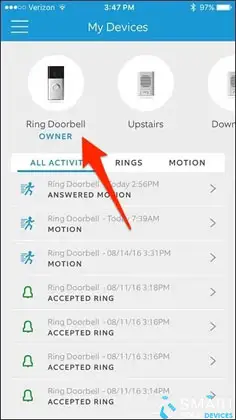
Step 2: As soon as you do this, you will have to tap on ‘Shared Users’.
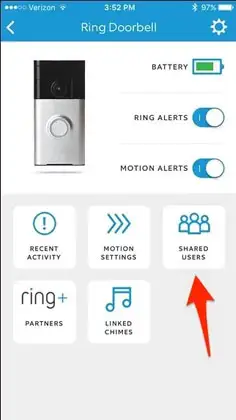
Step 3: Click on the Add User.
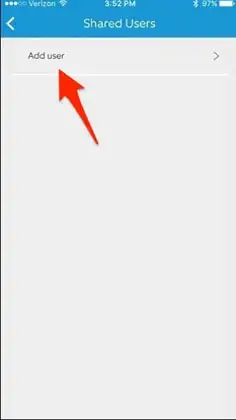
Step 4: Enter the email address of the respective person you want to give access to and then hit OK.

Step 5: Post to it, their email address will be visible in the ‘Shared Users’ list and it will say ‘pending invite’. It states that they have been sent the request to share the Ring access but they haven’t responded yet.
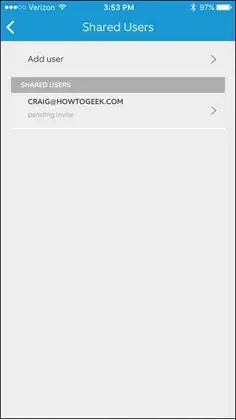
Step 6: On the other hand, the receiver of the invite will receive the request in form of an email. The email will consist of a link and by having them to tap on it, the invite will be accepted.

Step 7: A ‘Create Your Account’ pop-up will appear after it and they’ll have to create a Ring account by typing in their email address and password. Click ‘Next’.
Step 8: After this, ask them to shut down the web browser and download the Ring app on their phone. When the app is downloaded, open it and log in to your account.
Step 9: Make them enter the email and password they have created and click Next.
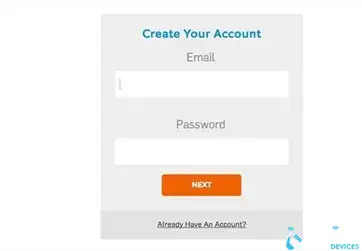
Step 10: Once they’re logged in, they can have access to the information of the Ring Doorbell Application.

They will be able to receive notifications and see the history of whoever came to the doorstep.
With the help of this manual, you can easily share Ring doorbell access to other household members. Though the user-friendly application offers only a limited amount of access to this application to the secondary users because the owner(Prime User of the Ring Doorbell) can limit the usage of guest users and shared users.

A shared user cannot change system settings or account information, if you have the Ring alarm system, Shared Users have the liberty to arm and disarm the ring alarm system. The owner can grant or take away any access of their location from the shared user.
Ring Inc. is a home security company owned by Amazon. The company was formerly known as Doorbot and it manufactures home security products that include motion-based cameras and smart doorbells like the Ring Video Doorbell. This company launched it’s first product i.e. Ring Video Doorbell with internet connectivity, a motion detector, and high definition camera.
This advanced Ring doorbell was launched in 2013 and allows you to begin a video call and speak with the visitors through your mobile phone. Today, we are going to resolve an issue faced by the Ring Doorbell users i.e. to share Ring doorbell access to other household members.
You can also Checkout Newest Blogs
How To Mount A Ring Doorbell Horizontally?
How To Disconnect Ring Doorbell From Alexa?
How To Install Any Ring Doorbell Without An Existing Doorbell?
How To Change The WiFi Network On Your Ring Doorbell?
Why Is My Ring Doorbell Not Showing Video?
 Published by: Blaze
Published by: Blaze Brand: Ring Doorbell
Brand: Ring Doorbell Last Update: 2 months ago
Last Update: 2 months ago
 Related Blogs
Related Blogs
How to Connect a Ring Doorbell to WiFi?
How does Ring Doorbell Work with Alexa?
How to Change Wifi on Ring Video Doorbell 2?