How To Speed Up And Slow Down Netflix Playback Speed?
Do you wish to control or change the Netflix playback speed? When it's about entertainment, you are eager to watch films and TV shows more quickly or rapidly. Youtube, one of the popular video streaming services offers variable levels of playback speeds. However, the other streaming channel, Netflix doesn’t officially support this feature.
So, what if you want to speed up and slow down Netflix playback speed? Though Netflix has experimented with different playback speeds, the reaction from filmmakers, and audiences are yet to come out soon. So, in this article, you can understand how to watch Netflix faster.
Steps to Speed up and Slow Down Netflix Playback Speed
To speed up and slow down Netflix playback speed, the best option is to install a plug-in on Google Chrome. For the selected extension, just click on Add To Chrome option and then on Add Extension. Now, you must be wondering which plugins should be installed?
Here you go with a few popular extensions or add-ons.
1. Video Speed Controller Netflix
Netflix Video Speed Controller is among the best options available on offer as it conveniently allows you to change speeds into tiny parts. The default normal speed is 1.0. On hovering above the left-hand corner of your screen, click the plus or minus buttons that will quickly increase or decrease the playback speed of Netflix video content.
Still, if you are unsure whether you can watch content at much higher speeds or not, simply try 1.1x speed. Assuming a 60-minute video, you can potentially save around 6 minutes.
Additionally, Netflix Video Speed Controller can be used to control the speed of any HTML5 video as it offers handy shortcuts to rewind or fast-forward content.
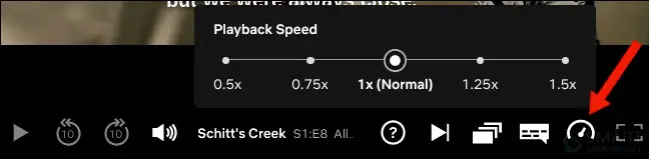
2. Netflix Video Speed Up
If you are only interested to speed up and slow down Netflix playback speed, then this particular extension is the right pick for you. It provides playback speeds ranging from 1.25x speed to 2x speed.
You can personalize as per your requirements whether you want to check a speedy video or if you’re watching a film you’re not especially interested in. Although that won't give you a nice experience, it can be surely useful in some situations.
Moreover, the extension is good for viewing documentaries even if you are a fast learner. This is also compatible with HTML5, so it’s great for YouTube or Vimeo tutorials and various other online courses that use Wistia.
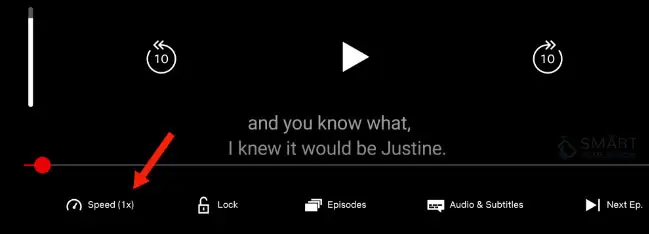
3. Netflix Speed Up
Another similar add-on that can give you speed control over videos on all websites is SpeedUp. Not just limited to Netflix, SpeedUp can also be used with other streaming platforms like Hulu and Amazon Prime. Contrary to its name, SpeedUp can be used to slow down playback speed.
However, its functionality is less effective than Video Speed Controller. So, to speed up and slow down Netflix playback speed, you need to use the provided nine buttons, ranging from 0.75x to 2.25x. One can opt for the 1.10x option to save time without compromising playback quality.

Trying these above-discussed extensions will surely help you to speed up and slow down Netflix playback speed as desired.
Netflix Experiments With Variable Playback Speeds
Netflix has been trying and testing variable playback speeds. Users can play the content a bit faster (1.2x) or much quicker (1.5x). Similarly, they have slower options also (0.5x and 0.7x), which are ideal for those who love analyzing their favorite media.
Apart from this, the audio pitch is altered to match the new speed you’re watching at. Noting arguments over this, directors and writers tried crafting their products a certain way, and they don’t want viewers to mess it up.
Specifically, Netflix assures its user that it’s “sensitive to creator concerns” policy. So, it won’t roll out the feature to anyone else until it’s receiving positive feedback on the experiment.
The experiment to speed up and slow down Netflix playback speed allowed users to watch the video content faster and slower, based on their needs. Netflix cited films with subtitles because they wanted people to watch content more slowly and in a relaxed order.
However, there are various reasons why people want to watch content more quickly or slowly. Optionally, you might not like watching slow TV like other people. Slow TV programs generally occur as real-time instances, offering a series of beautiful vistas. But if you are seeing a long train journey without needing to set aside seven hours of your life, it makes sense to speed Netflix up.
Checkout Our New Blogs
How To Watch Netflix On A Nintendo Switch?
How To Watch Netflix On Amazon Fire Stick?
How To Use The Voice Search Option In Netflix?
How Do I Fix Netflix Error 30103?
Netflix Not Working On Amazon Fire TV Stick €“ What To Do?
 Published by: Jorg
Published by: Jorg Brand: Smart Devices
Brand: Smart Devices Last Update: 5 days ago
Last Update: 5 days ago
 Related Blogs
Related Blogs
Top 11 Best Smart Home Devices & Systems of 2026
How to Use Google Lens on iPhone?
Top 7 Best Smart Home Security Systems of 2026
How to Connect Philips Hue Devices?

Trending Searches
-
How to Watch StreamEast on FireStick? 12 Nov, 25
-
How to Reset Honeywell Thermostat WiFi? 19 Jun, 25
-
Why Does My Nest Thermostat Say Delayed? 03 Nov, 25
-
Google Nest Mini vs. Amazon Echo Dot 2026 12 Sep, 25
-
How do I Connect My Nest Yale Lock to Alexa? 08 Jul, 25
-
Alexa Lights Unresponsive? Fix it 29 Nov, 25
-
Why Is Ring Camera Sound Not Working? 29 Nov, 25
-
How to Uninstall an August Smart Lock? 09 Jul, 25

Recent Post
-
How to Install Kodi on Amazon Fire Stick? 08 Dec, 25
-
How to Connect Govee Lights to Alexa? 08 Dec, 25
-
How to Connect Kasa Camera to WiFi? 07 Dec, 25
-
How to Fix Eero Blinking White Problem? 07 Dec, 25
-
How to Reset Eero? 07 Dec, 25
-
Why is My ADT Camera Not Working? 06 Dec, 25
-
How to Connect Blink Camera to Wifi? 06 Dec, 25
-
How To Reset Danfoss Thermostat? 05 Dec, 25
Top Searches in smart devices