How to Troubleshoot ADT Doorbell Camera?
The ADT Doorbell Camera serves as a vital component of home security systems, providing users with real-time security. However, like any other technological device, it may confront occasional bugs that require troubleshooting to ensure ideal performance.
Whether you're experiencing connectivity issues, video quality problems, or other concerns, understanding how to troubleshoot the ADT Doorbell Camera can help restore its functionality effectively.
By identifying common issues and implementing troubleshooting steps, users can easily solve problems and maintain the security and convenience offered by the ADT Doorbell Camera.
Are you looking for ways How To Troubleshoot the ADT Doorbell Camera? Well then, here in this blog, we’ll provide you with some easy steps that will help you troubleshoot the ADT Doorbell Camera.
How to Fix the ADT Doorbell Camera Not Recording Issue?
Various reasons can lead to the ADT doorbell camera, not working problems. Some of the reasons causing this problem are listed below.

Main Reasons
- It does not have sufficient power to operate
- Insufficient space on the cloud for holding video clips.
- Improper settings of motion detection.
- It is not within the Wi-Fi range.
Check the Power
First of all, you must check that your ADT camera has sufficient power that you need to use the camera. Mostly, ADT cameras have an indicator or power light, which will glow and intimate you that there is power.

Maybe you are not able to record because the battery is not charged properly. You can also check if the power is the culprit through the app you are using to see the footage. Maybe your sensor is not getting enough power.
Wi-Fi Connection

Poor Wi-Fi signal can also lead to this problem. To check the Wi-Fi signal strength, you need to use the ADT app to access the camera. You will see an indication on the app that will inform you whether the camera is receiving the required signal strength or not. If the signal strength is poor, then you need to place the camera close to the Wi-Fi.
Insufficient Space on the Cloud
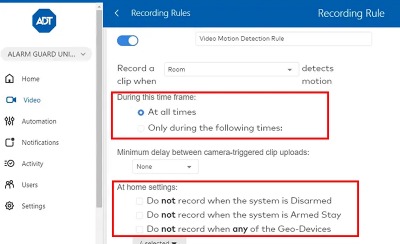
Insufficient cloud storage space can also lead to ADT cameras not recording issues. If you feel that the maximum capacity of the cloud has been exhausted, then the stored clips won't load. If you delete clips on the cloud regularly, then you will be able to make space to store more clips on the cloud.
How to Fix the ADT Doorbell Camera Not Connecting to WiFi?

Power is Lost
Offline issues can occur because of power issues. To resolve this problem, you need to first check whether the LED lights on your camera are turned on or not. In case they are turned off, then make sure that the device is connected to the power source. Once you are sure that the camera is receiving power, you must power cycle your ADT camera and gateway.
Steps to Power Cycle an ADT Doorbell Camera
- First of all, disconnect the camera and the gateway for a few minutes.
- Power up your gateway and then allow it to reconnect.
- Then, power up your camera and then reconnect it.
Reconnect your ADT Doorbell to the WiFi Network
You can also fix your Wi-Fi connection issues by reconnecting your ADT doorbell to Wi-Fi. The steps for the same are mentioned below.
- First of all, you are required to put your doorbell in the access point mode. Hold the main button. Don't leave the button till you see alternate green and red LED lights.
- Log in to the ADT app.

- Go to Menu and then tap on Doorbell Camera.
- Select Settings.
- Go to Add another doorbell camera and select Begin installation.
After that, go through the installation wizard. The installation process is no different from the initial installation of the doorbell camera.
Q1. How to Reconnect ADT Doorbell Camera to Wifi?
Ans: To reconnect ADT doorbell camera to WiFi, open the ADT Control app and navigate to device settings. Locate the doorbell camera and select Reconnect to WiFi or a similar option.
Q2. How to Fix ADT Doorbell Camera?
Ans: If your ADT doorbell camera is malfunctioning, start by ensuring power and WiFi connectivity. Restart the camera and check for firmware updates on the ADT Control app.
Q3. How to Connect ADT Doorbell Camera to Wifi?
Ans: To connect the ADT doorbell camera to WiFi first ensure it's powered on. Download the ADT Control app create an account and log in.
 Published by: Jorg
Published by: Jorg Brand: Smart Devices
Brand: Smart Devices Last Update: 3 weeks ago
Last Update: 3 weeks ago
 Related Blogs
Related Blogs
Top 11 Best Smart Home Devices & Systems of 2026
How to Use Google Lens on iPhone?
Top 7 Best Smart Home Security Systems of 2026
How to Connect Philips Hue Devices?

Trending Searches
-
How to Reset Honeywell Thermostat WiFi? 19 Jun, 25
-
How to Watch StreamEast on FireStick? 12 Nov, 25
-
Google Nest Mini vs. Amazon Echo Dot 2026 12 Sep, 25
-
How do I Connect My Nest Yale Lock to Alexa? 08 Jul, 25
-
Why Does My Nest Thermostat Say Delayed? 03 Nov, 25
-
Alexa Lights Unresponsive? Fix it 29 Nov, 25
-
How to Uninstall an August Smart Lock? 09 Jul, 25

Recent Post
-
How to Install Kodi on Amazon Fire Stick? 08 Dec, 25
-
How to Connect Govee Lights to Alexa? 08 Dec, 25
-
How to Connect Kasa Camera to WiFi? 07 Dec, 25
-
How to Fix Eero Blinking White Problem? 07 Dec, 25
-
How to Reset Eero? 07 Dec, 25
-
Why is My ADT Camera Not Working? 06 Dec, 25
-
How to Connect Blink Camera to Wifi? 06 Dec, 25
-
How To Reset Danfoss Thermostat? 05 Dec, 25
Top Searches in smart devices