How to Troubleshoot Xfinity Remote Control Buttons Dont Work Issues?
If you've noticed that some of the buttons on your Xfinity remote aren't working, you're having trouble pairing it with your TV, or the remote isn't working at all, you might believe it's time to replace it. Before you go out and spend the money on a new remote, try performing a factory reset first.
A factory reset essentially erases all of your remote's settings and pairings, returning it to its factory defaults as if you had just gotten it out of the box. Although a factory reset may appear to be more difficult than simply purchasing a new remote, it may save you money and effort in the long run.
If the buttons on your Xfinity remote are not reacting or behaving as expected when you press them, troubleshoot using the methods below.
- Troubleshoot Remote Buttons That Aren't Working
- To use the remote, press one of the following buttons:
- Replace the batteries and try again if the LED does not flash at all.
- If the LED flashes red five times in response to any button press, the batteries are very low and should be changed.
Using the Setup Button, Factory Reset the Xfinity Voice Remote (XR11)
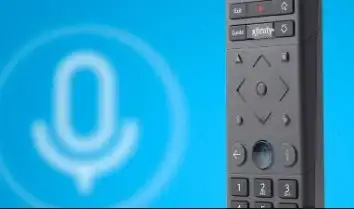
You may need to conduct a factory reset if the buttons on your Voice Remote (model XR11) are still unresponsive.
- Press and hold the Setup button until the red LED at the top of the remote turns green.
- 9-8-1 is the number to dial.
- To signal that the remote has been reset, the LED will blink green twice.
- You'll need to repair your remote and TV Box after the factory reset (TV Box needs to be activated prior to re-pairing).
Without a Setup Button, Factory Reset the Xfinity Voice Remote (XR15)

You may need to conduct a factory reset if the buttons on your Voice Remote (XR15) are still unresponsive.
- For three seconds, press and hold the A (triangle) and D (diamond) buttons simultaneously until the status light turns from red to green.
- 9-8-1 is the number to dial.
- To signal that the remote has been reset, the LED will blink blue three times.
- You'll need to re-pair your remote and TV Box after the factory reset (TV Box needs to be activated prior to re-pairing).
Multiple TV Boxes and Paired Remotes

When you link a remote with a TV box, it will only control that box until you couple it with another box. Make sure you're using the remote that's associated to that specific TV Box if you have many TV Boxes and have paired your remote to one of them. Instructions for pairing your Xfinity remote with your TV Box can be found here.
Conclusion
You now know how to reactivate your Xfinity remote! You should be all set and ready to view your favorite movies and shows once you've done a factory reset and linked your devices again. If your remote is still not working properly after a factory reset, you may need to purchase a new remote.
If this is the case, you may take solace in the knowledge that you tried to save money by first performing a reset, or you can visit the official Xfinity help page.
 Published by: Peter
Published by: Peter Brand: Smart Devices
Brand: Smart Devices Last Update: 2 months ago
Last Update: 2 months ago
 Related Blogs
Related Blogs
How to Use Google Lens on iPhone?
Top 7 Best Smart Home Security Systems of 2025
How to Connect Philips Hue Devices?