How to Troubleshooting During Ring Alarm Base Station Setup?
If you are experiencing issues in setting up your Ring Alarm Base Station. If yes, then read out the article below to fix the setup issues you are troubled with. Let's get started.
Can't Find the Base Station
If you are not able to pair your Ring app with the base station, then you will see a "We can't find your base station" error message on your screen.
The troubleshooting steps that you need to follow to resolve this error are stated below:
- Please make sure that your base station is connected. In case it is not connected, then search for an outlet and connect it.
- In case it is connected, then go to the back of the base station and press the button.
- If you are using an Android device, then you need to turn on your GPS or location services. Once the setup process is complete, then you can turn the GPS off.
Turn on Bluetooth and Continue with the Setup
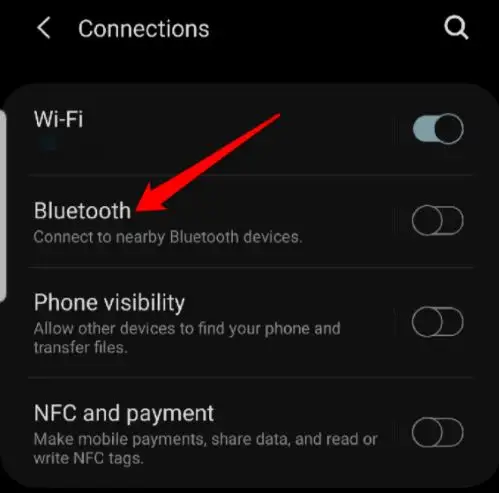
The message "to continue setup, enable Bluetooth shows up on your screen when your Bluetooth is not turned on. You must turn on Bluetooth for connecting your Base Station to the Ring app.
- On iOS smartphone: Go to the end of the screen and turn on Bluetooth. You can also go to the right corner and then select the Bluetooth icon. In case you are using iOS 13, then you are required to open the privacy settings and enable Bluetooth sharing for your app.
- On Android smartphone: Turn on Bluetooth by tapping on the Bluetooth icon given at the top of the screen.
Once the setup process is done, then you won't need Bluetooth again for communicating with your base station.
Enable Location Access on Ring Alarm
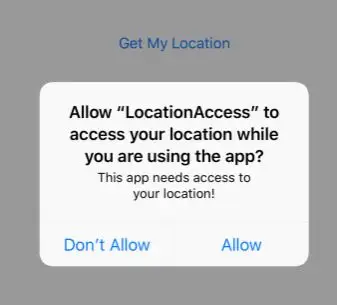
If you are using an Android device, then you require location access to connect to Bluetooth. Select Allow when your device asks for permission so that the Ring app can access your device location. After the Ring alarm setup is done, you can revoke location access.
Bluetooth isn't Supported on Ring Alarm
Our smartphone needs to support Bluetooth LE. In case the device you use does not have Bluetooth LE, then it is incompatible with the Ring alarm. You must use some other device for the initial setup of the Ring Alarm.
Once the setup is over, then you can start using your old device as you won't need Bluetooth for using the Ring alarm.
Connection Issues with Ring Alarm
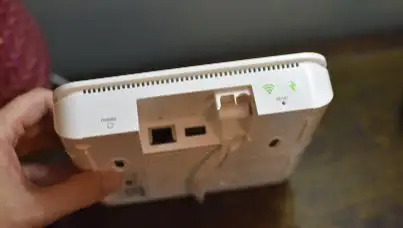
You may see "We're having trouble connecting to your Ring Alarm". This error may show up when you are having issues connecting to Base Station through Bluetooth. In such a case, you must try to connect your app once again. So, select the button "Try again".
Region Incompatibility
The Ring Alarm system works in particular regions across the globe. The region incompatibility error message will only appear on your screen if the Ring Alarm System you are using is designed for another region.
If this is so, then you must get your system replaced with the one that is designed for your region.
No Wi-Fi Network Found on Ring Alarm

If you see this error message on your screen, then that means your base station is searching for a wireless network. You cannot turn on your Ring alarm without an internet connection.
If you try to connect one more time and your device fails to detect a wireless network, then change the location of your base station and make sure it is close to your router device. Now, tap on the button of Add Network Manually and then add a Wi-Fi network.
 Published by: Peter
Published by: Peter Brand: Ring Doorbell
Brand: Ring Doorbell Last Update: 1 week ago
Last Update: 1 week ago
 Related Blogs
Related Blogs
How to Connect a Ring Doorbell to WiFi?
How does Ring Doorbell Work with Alexa?
How to Change Wifi on Ring Video Doorbell 2?

Trending Searches
-
How To Setup WiFi On Samsung Refrigerators? 31 Oct, 25
-
How to Fix Hikvision Error Code 153? - 2026 01 Oct, 25
-
Fix Shark Robot Vacuum Error 9 Easily (How) 26 Nov, 25
-
How to Set up Arlo Camera? 08 Jun, 25
-
How to Reset Honeywell Thermostat WiFi? 19 Jun, 25

Recent Post
-
How to Install Kodi on Amazon Fire Stick? 08 Dec, 25
-
How to Connect Govee Lights to Alexa? 08 Dec, 25
-
How to Connect Kasa Camera to WiFi? 07 Dec, 25
-
How to Fix Eero Blinking White Problem? 07 Dec, 25
-
How to Reset Eero? 07 Dec, 25
-
Why is My ADT Camera Not Working? 06 Dec, 25
-
Merkury Camera Wont Reset? Fix it 06 Dec, 25
-
How to Connect Blink Camera to Wifi? 06 Dec, 25
Top Searches in ring doorbell