How to Update Firmware For Your Ring Devices?
The software installed in the devices which we refer as firmware automatically asks for regular feature updates and improvements. It is your call to maintain that maintenance log for the device. So, it becomes critically important to Update Firmware For Your Ring Devices.
As soon as you first setup your Ring device, it gets automatically eligible for any available updates. Once after initial setup, it updates itself as when required during off-peak hours.
Although, you might experience low performance on a temporary basis. As the update completes, the light on your device stops flashing and the device performance returns back to its original. In a case, your device is plugged into a socket or PoE port, do not unplug it while an update is installing or running.

How to Check Available Updates on Your Ring Device?
For any Ring device, you must regularly check whether it's updated or not. To check and update Firmware For Your Ring doorbell, you can do the following steps below:
Step 1: Launch the Ring app on your smartphone.

Step 2: Select your installed Ring device for which you want to check updates.
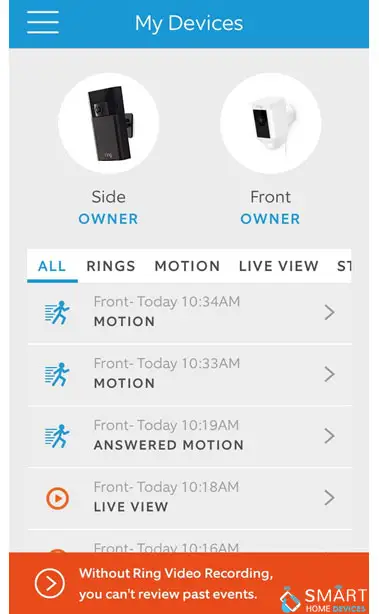
Step 3: At the bottom of the Ring app, click on Device Health.
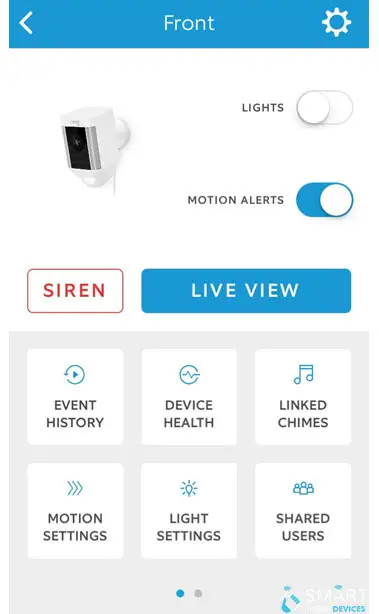
Step 4: Now, here you will find Device Details, locate the Firmware tab.
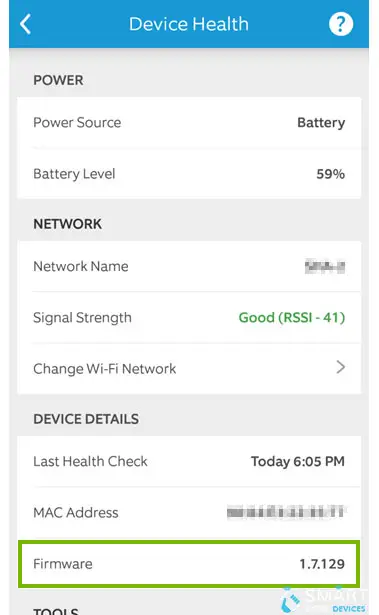
Step 5: In case if your firmware is up-to-date, it will show you a message "Up to date."
Step 6: Else, if there is a number, you need to Update Firmware For Your Ring Devices. At this moment, you have to wait as your device will automatically update after the next time there is an event (Motion, Ring, or Live View).
What do We Mean by Ring Doorbell Firmware Update and Why is it Necessary to Keep it Up-to-Date?
Firmware are basically software programs that are embedded into your Ring device ensuring its proper functioning. Ring updates such programs on a regular basis so that they keep functioning right. Updating the Ring doorbell firmware improves the reliability, performance and speed of your device.
However, during the first time setup of your Ring device, available updates are automatically downloaded. Soon after that, Ring devices regularly make a check to look for updates during the off-peak hours.
Point to Note: Hardware mostly updates its firmware automatically without any manual interference. Do remember, not to power cycle your Ring device or press the Setup Button while your Ring device is going through the update process.
How Important is to Update Firmware For Your Ring Devices?
Ring customers are constantly requested to check for regular updates on their device to the latest firmware version. Have you thought why? This is because researchers have found a security flaw, especially in the case of Ring video doorbell.

Hackers intercept and hack the live video and audio feed sent from the doorbell's camera and microphone to the customer's smartphone. Here, the potential hacker can view and replace this video feed with their own video.
The other vulnerability of your Ring device is that any hacker or burglar could ring the bell. Subsequently, they can intercept the live video feed and send moderated footage to the target user's smartphone. Moreover, with the lack of robust encryption, anyone can access the Wi-Fi network used by the doorbell and can peep into its live video feed.
Every digital thing needs to be evolved with the passage of time. Likewise, whenever there is any update in the Ring devices, it is important to renew your device with new firmware features. This is the way how a device gets better and improved in terms of performance as well as reliability.
However, some kind of battery-powered devices like Video Doorbell 2 and Stick Up Cam Battery can’t be used during their update process. As the light of such devices stops flashing or goes dark, this means that the update is completed and your device is ready to use. Additionally, there are few AC-powered devices such as Floodlight Cam and Spotlight Cam Wired which can be used during the update process.
This flaw was recently checked and corrected by Amazon-owned Ring with their latest Firmware update. This update surfaces the cyber security of Internet of Things devices. Therefore, respective owners should Update Firmware For Your Ring Devices ensuring that the security patch is properly working for their device.
 Published by: Blaze
Published by: Blaze Brand: Ring Doorbell
Brand: Ring Doorbell Last Update: 2 months ago
Last Update: 2 months ago
 Related Blogs
Related Blogs
How to Connect a Ring Doorbell to WiFi?
How does Ring Doorbell Work with Alexa?
How to Change Wifi on Ring Video Doorbell 2?