How To Update Kodi 19.3 On Firestick?
Kodi is a popular streaming service. It has a great collection of TV shows, movies, photos, games, PVR, and music. You can run Kodi on various OS and devices. These devices include Raspberry Pi, Android, Linux, and Windows. If you want to learn how to update Kodi 19.3 on Fire Stick, then you have come to the right place.
Here, you will read the step-by-step process to update Kodi 19.3 on Fire TV. It is important for you to know which version of Kodi you are presently running before you go on and update Kodi on FireTV.
You also read this article : Kodi One Or More Items Failed To Play
Below are the Easy Steps That You Need to Follow to Update Kodi 19.3 on FireStick.
Step 1: First of all, go to the home screen of Firestick.

Step 2: Go to the settings menu and then select Applications.

Step 3: After that, select Manage Installed Applications.

Step 4: Go to Kodi and hover on it. There, you will see the current version of Kodi installed on your Fire TV Cube. Presently, the stable release of Kodi is 19.3 matrix, which is eligible for an update.
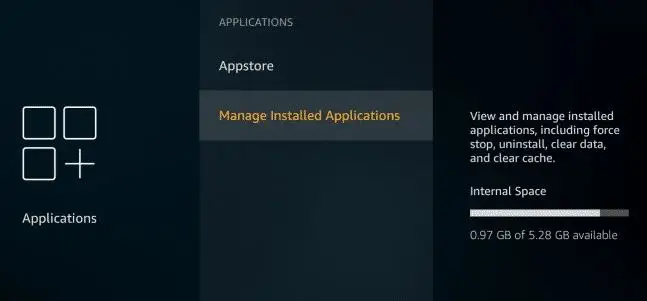
Step 5: Return to the home screen of your Fire TV.
Step 6: Now, go to Settings and then hover over it.
Step 7: Select the option of My Fire TV.
Step 8: Select Developer options.
Step 9: Choose Apps from unknown sources and enable them.
Step 10: After that, go back to the home screen of Fire TV and then hover on the search icon given at the upper-left side of the screen. There, type Downloader and then select it from the results appearing below.
Step 11: Now, you will see an orange downloader icon. Click on it.
Step 12: Select the Ok button on your remote to start downloading.
Step 13: Select Allow, This prompt may not appear on older models of Fire TV.
Step 14: Now, you will see the Welcome window. Click on OK.
Step 15: Click on OK one more time and then the keyboard will open up. Enter the address for Kodi 19.3 i.e., troypoint.com/kodistable. This will open up the recent stable version. If you wish to go back to the previous version i.e., Kodi 18.9, then you have to enter troypoint.com/k18.
Step 16: To initiate the Kodi download, click on OK after entering the address.
Step 17: After that, the download will begin.
Step 18: Select install when you are asked to update Kodi on Firestick. After that, Kodi will start updating.
Step 19: Now, select Done.
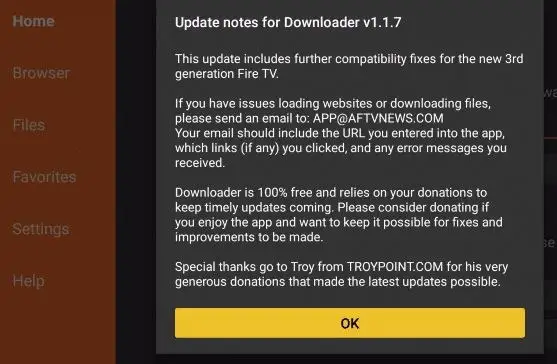
Step 20: If you wish to make some space on Firestick, then select Delete to remove the Hodi installation file.
Step 21: Now, confirm the removal by selecting "Delete".
Step 22: After that, return to the Fire TV home screen.
Step 23: Open the Kodi app. If the front page is not visible to you, then go to the heading of "Your apps and channels" and then select the option of "See all". Now, this is going to show all the apps installed on your Firestick.
Step 24: Then, Kodi will start loading.
 Published by: Jorg
Published by: Jorg Brand: Smart Devices
Brand: Smart Devices Last Update: 2 weeks ago
Last Update: 2 weeks ago
 Related Blogs
Related Blogs
Top 11 Best Smart Home Devices & Systems of 2026
How to Use Google Lens on iPhone?
Top 7 Best Smart Home Security Systems of 2026
How to Connect Philips Hue Devices?

Trending Searches
-
How to Reset Honeywell Thermostat WiFi? 19 Jun, 25
-
How to Watch StreamEast on FireStick? 12 Nov, 25
-
Google Nest Mini vs. Amazon Echo Dot 2026 12 Sep, 25
-
Why Does My Nest Thermostat Say Delayed? 03 Nov, 25
-
How do I Connect My Nest Yale Lock to Alexa? 08 Jul, 25
-
Alexa Lights Unresponsive? Fix it 29 Nov, 25
-
Why Is Ring Camera Sound Not Working? 29 Nov, 25

Recent Post
-
How to Install Kodi on Amazon Fire Stick? 08 Dec, 25
-
How to Connect Govee Lights to Alexa? 08 Dec, 25
-
How to Connect Kasa Camera to WiFi? 07 Dec, 25
-
How to Fix Eero Blinking White Problem? 07 Dec, 25
-
How to Reset Eero? 07 Dec, 25
-
Why is My ADT Camera Not Working? 06 Dec, 25
-
How to Connect Blink Camera to Wifi? 06 Dec, 25
-
How To Reset Danfoss Thermostat? 05 Dec, 25
Top Searches in smart devices