How to Use AmaÂzon Alexa Skill BlueÂprints and FixÂing ComÂmon Problems?
Nowadays, it is hard to imagine our lives without virtual assistants. Their increasing number of features and skills have made us more dependent on artificial intelligence than ever.
However, these digital assistants cannot perform every job we want them to do. Amazon Echo can do a variety of tasks like playing songs, telling weather forecast, work as an intercom but it cannot do everything. This device has certain limitations.
No matter how amazing this device but it will never be able to repeat the currently set password of the wireless network. To combat this problem, Amazon has introduced a great feature called Amazon Alexa Skill Blueprints.
An Intro to Amazon Alexa Blueprints
The Blueprints are templates which can later on be changed by adding on a new set of skill. Here, in order to be able to form a new skill, you are required to enter some relevant information. For example, if you want your Echo device to repeat the same motivational quotes every morning, then you are required to fill in the lines that you want and then give a name to that skill.

This way, Alexa will play the same motivational quote everyday as a new skill has been added. Currently, several blueprints and templates are available such as At Home, Learning and Knowledge, Fun and Games, Greetings and Occasions.
How to Use Alexa Skill Blueprints?
Now, let us read about different skills of Alexa Blueprints.
Welcome House Guests
This skill holds a lot of significance for those whose guests come over more often. Alexa helps by answering some basic questions such as repeating passwords when you are not present at home, locating common things and emergency contact details.
Building a Set of Inspirational Quotes
If you are someone who likes to start his or her day by listening to some inspiration quotes or music, then is the right skill for you. To listen to the quotes, all you have to do is to choose the skill and type in the words of the quotes that you wanna listen to.
You can enter three quotes by default but if you wish to add more, then you can do so by clicking on the add quote button.
Custom Fairy Tale
If you have children at home who like listening to lullabies or stories when they go to bed, then this is the perfect template for you. This template does not only allow you to enter the story of your choice but enables you to add the name of your child.
Moreover, you can add likes and musical effects if you want. You are available numerous sound effects to select from. For adding, you can either enter a 2 or pause in between.
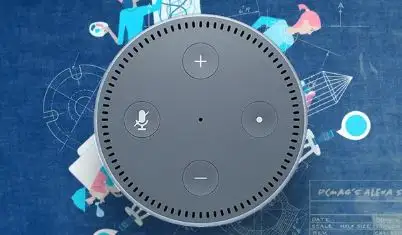
Process to Set up Alexa Blueprints
Mentioned below are the steps that you need to perform in order to set up Alexa blueprints.
Step 1: The first thing that you need to do is to open blueprints and enter into your Amazon account by signing in. Choose the template of your choice and then select make your own.
Step 2: After that. select on Next for entering the intro messages. Then, Alexa will greet you by saying a couple of sentences. It can either greet you by saying a few lines or by using the word Welcome. Now, you are required to enter the name of the skill, which should be an easy one.
Step 3: After that, you need to select the button of create skill, which is given at the top right corner. This will create the first skill. Wait for a few minutes so that the skill is formed. Once the skill is formed, you can test the skill created. If you wish to end a skill, then you only need to give one command and that is Alexa, Stop.
So, this was all about Alexa Bluprints. Now, you know everything you need to know about how to use Alexa Skill Blueprints.
 Published by: Blaze
Published by: Blaze Brand: Amazon Alexa
Brand: Amazon Alexa Last Update: 4 months ago
Last Update: 4 months ago
 Related Blogs
Related Blogs
How to Fix it When Alexa Won't Connect to WiFi ?
Why is Alexa Not Responding to Voice Commands?
How do I Connect My Amazon Alexa to WiFi?
How to Fix Amazon Echo Keeps Losing Connection?
How to Set Up Your Amazon Echo 2nd Generation?
How to Listen to Music on Your Amazon Echo?
How to Connect Alexa to Your Computer?

Trending Searches
-
Fix Shark Robot Vacuum Error 9 Easily (How) 29 Nov, 24
-
How to Fix Hikvision Error Code 153? - 2025 27 Aug, 24
-
How To Setup WiFi On Samsung Refrigerators? 16 Oct, 24
-
How to Reset Honeywell Thermostat WiFi? 07 Mar, 24
-
Google Nest Mini vs. Amazon Echo Dot 2025 25 Jul, 24
-
How to Set up Arlo Camera? 16 Feb, 24
-
How to Watch StreamEast on FireStick? 05 Nov, 24

Recent Post
-
How to Install Kodi on Amazon Fire Stick? 18 Dec, 24
-
How to Connect Govee Lights to Alexa? 17 Dec, 24
-
How to Connect Kasa Camera to WiFi? 17 Dec, 24
-
How to Fix Eero Blinking White Problem? 16 Dec, 24
-
How to Reset Eero? 16 Dec, 24
-
Why is My ADT Camera Not Working? 15 Dec, 24
-
Merkury Camera Wont Reset? Fix it 14 Dec, 24
-
How to Connect Blink Camera to Wifi? 14 Dec, 24
Top Searches in amazon alexa