How to Use Google Lens on iPhone?
This new feature of Google lens on iPhone has amazed millions of people. Just turn on the Google app on your iOS Smartphone. You will view the logo of Google lens on the search bar right beside the microphone logo to make the voice searches.
Google lens makes use of the camera on your iOS Smartphone to view everything that is around you. It recognizes objects, texts, animals, or products. This knowledge can be obtained by tapping on the Google graph. This feature is extremely useful when you go on a trip and there is a particular location that you wish to get knowledge about.
All you have to do is to point that camera on the landmark and then touch on the icon of Google lens to extract additional details. Google lens can also be used for shopping. In case you are planning to buy a book, then not only you can scan the cover of the book using the lens but you can also get the details of the title of that book. Additionally, you can extract information about other authors.
This is not the first time when Google lens on iPhone has startled public with its appearance. Although, this year itself Google introduced Google lens in the photos application. But to be able to take this image, you first need to click a picture and then tap on the logo of Google lens over the image that is stored in the applications. If you add Google lens in an application of your phone, then it minimizes the importance of that application.
But you don’t have to go through any of this if you use Google lens as a part of Google app. By using this application all you have to do is to point the camera of your iPhone at the object. Now, the object recognition feature will do everything for you.
These are some of the steps that you have to follow to know how to use Google lens on Google app.
Step 1: Google lens

Step 2: Tap the logo of Google Lens in the search bar.
Step 3: When you will tap on the Google lens very first time, then you will be required to give permission to the app to use the camera of your iPhone.
Step 4: Point the camera of our iPhone on any object you want. Tap on the circle appearing on your screen to identify. A Google card will appear with a lot of information on that object. Moreover, Google lens is very accurate when it comes to the identification of the objects.
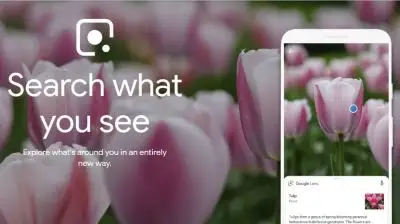
So, these are some of the steps that you are required to follow in order to know how to use Google lens.
 Published by: Blaze
Published by: Blaze Brand: Smart Devices
Brand: Smart Devices Last Update: 3 months ago
Last Update: 3 months ago
 Related Blogs
Related Blogs
Top 11 Best Smart Home Devices & Systems of 2025
How to Use Google Lens on iPhone?
Top 7 Best Smart Home Security Systems of 2025
How to Connect Philips Hue Devices?

Trending Searches
-
Google Nest Mini vs. Amazon Echo Dot 2025 25 Jul, 24
-
How to Reset Honeywell Thermostat WiFi? 07 Mar, 24
-
How to Watch StreamEast on FireStick? 05 Nov, 24
-
How do I Connect My Nest Yale Lock to Alexa? 06 Apr, 24
-
Alexa Lights Unresponsive? Fix it 03 Dec, 24
-
Why Does My Nest Thermostat Say Delayed? 20 Oct, 24
-
How to Uninstall an August Smart Lock? 09 Apr, 24

Recent Post
-
How to Install Kodi on Amazon Fire Stick? 18 Dec, 24
-
How to Connect Govee Lights to Alexa? 17 Dec, 24
-
How to Connect Kasa Camera to WiFi? 17 Dec, 24
-
How to Fix Eero Blinking White Problem? 16 Dec, 24
-
How to Reset Eero? 16 Dec, 24
-
Why is My ADT Camera Not Working? 15 Dec, 24
-
How to Connect Blink Camera to Wifi? 14 Dec, 24
-
How To Reset Danfoss Thermostat? 13 Dec, 24
Top Searches in smart devices