How to Watch Hulu on Chromecast?
Hulu has forged its place among one of the top streaming devices by offering a wide range of content and services. It includes both on-demand video and even options for live TV content. In this article, we have shown you the steps to watch Hulu on Chromecast. But before that, let us know more about Hulu and Chromecast.
Although, The process will be similar to any Chromecast or Google Cast-supported app. Here are the steps to watch Hulu on Chromecast through Android, iOS or any computer device.
Steps to Watch Hulu on Chromecast Using Android or iOS -

Step 1: Connect the Chromecast and your smartphone/tablet to the same WiFi.
Step 2: Then install and set up the Hulu app from your connected device.

Step 3: Tap on the content you desire to watch and then click on the cast button on the top-right corner of your screen.
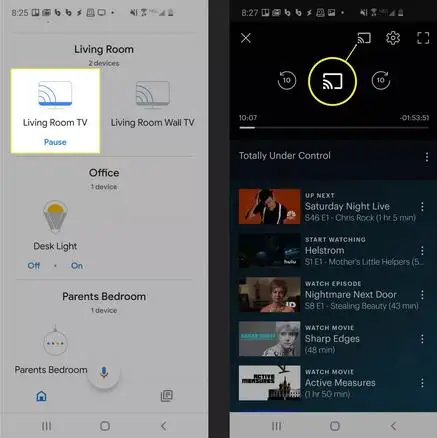
Step 4: Lastly, tap on it and choose the TV you want to stream on.
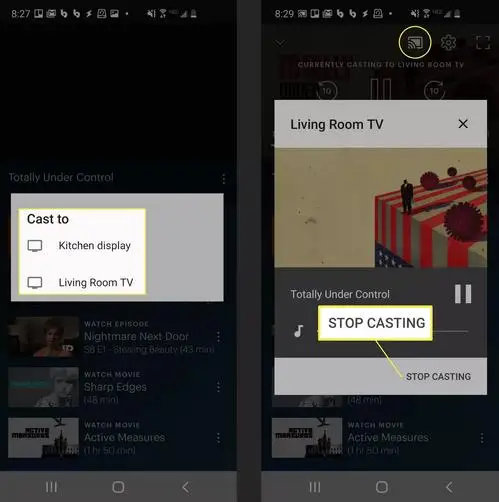
Steps to Watch Hulu on Chromecast Using a Computer System-

Step 1: Connect the Chromecast and your smartphone/tablet to the same Wi-Fi.
Step 2: Open the Hulu.com and sign in.
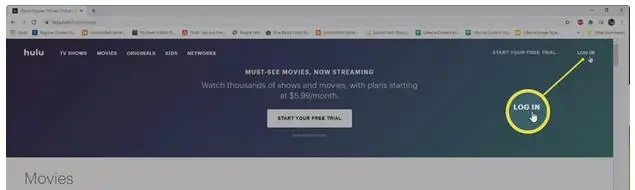
Step 3: In the next step, tap on the content you desire to watch.
Step 4: Click the Google Cast icon and select your TV.
What is Hulu?
Hulu is a video streaming service just like Netflix, Amazon prime video, etc. Like all of them, even Hulu is subscription-based but the most significant feature that Hulu offers is to stream on the recent TV shows (also include specific episodes) or original content. Hulu partners with popular content creators and networks to stream their movies and show online. It also offers different monthly plans with different features.
It also offers Live TV streaming, which helps you to watch the upcoming episode of your recent show or movie without waiting for the next 24 hours. However, Hulu’s basic movie or show streaming service makes you wait for the next day to watch the upcoming episode, unlike its Live TV streaming feature. Now, as it is co-owned by The Walt Disney Company and Comcast, its streaming services support any of your computer systems with a browser. It also includes Android, iOS, video game consoles, connected TVs, Apple TV, Fire TV, Roku, and many others.
What is Chromecast?
Chromecast by Google is a line of streaming devices that can turn a TV into a smart TV device by connecting both of them. With an HDMI input, you can connect the Chromecast to your TV.
Chromecast isn’t just a traditional smart TV device that stores and utilizes apps, it's a lot more than that and that’s what makes it stand out among the streaming devices. It doesn’t even have its own user interface and is comparatively affordable. Rather, you have to stream to it by using the apps in your connected devices. Chromecast additionally supports Android, iOS, Windows, and macOS.
Chromecast and Chromecast Ultra are the two Chromecast devices available for you. The difference between the two is with the frames per second (fps). Chromecast goes up to 1080p at 60fps, while the Chromecast ultra supports 4K at 60fps, HDR video. The Ultra iteration is also faster and comes with wired Ethernet support.
We hope the above article helped you to watch Hulu on Chromecast and enjoy your streaming session with Google cast.
More Hulu Guides -
- How To Install Hulu On Firestick
- Why is Hulu Not Working on Amazon Fire Stick
- How to Cancel Your Hulu Subscription
- How to Watch Live TV on Hulu
- How to Install and Enable Hulu on Echo Show
 Published by: Blaze
Published by: Blaze Brand: Hulu
Brand: Hulu Last Update: 3 months ago
Last Update: 3 months ago
 Related Blogs
Related Blogs
Why is Hulu Not Working on Amazon Fire Stick?
How to Cancel Your Hulu Subscription?
How to Fix Hulu Error Code 502?
How to Download Movies and TV Shows from Hulu?
How to Fix Hulu Error Code 301?

Trending Searches
-
Fix Shark Robot Vacuum Error 9 Easily (How) 29 Nov, 24
-
How to Fix Hikvision Error Code 153? - 2025 27 Aug, 24
-
How To Setup WiFi On Samsung Refrigerators? 16 Oct, 24
-
How to Reset Honeywell Thermostat WiFi? 07 Mar, 24
-
Google Nest Mini vs. Amazon Echo Dot 2025 25 Jul, 24
-
How to Set up Arlo Camera? 16 Feb, 24
-
How to Watch StreamEast on FireStick? 05 Nov, 24

Recent Post
-
How to Install Kodi on Amazon Fire Stick? 18 Dec, 24
-
How to Connect Govee Lights to Alexa? 17 Dec, 24
-
How to Connect Kasa Camera to WiFi? 17 Dec, 24
-
How to Fix Eero Blinking White Problem? 16 Dec, 24
-
How to Reset Eero? 16 Dec, 24
-
Why is My ADT Camera Not Working? 15 Dec, 24
-
Merkury Camera Wont Reset? Fix it 14 Dec, 24
-
How to Connect Blink Camera to Wifi? 14 Dec, 24
Top Searches in hulu