Install and Watch Dofu Sports Live Stream on FireStick?
Dofu Sports is a mobile application that allows users to live stream sports events from around the world. It offers live streaming of various sports including football, basketball, tennis, cricket, and more. The app has acquired popularity among sports enthusiasts who want to watch their favorite teams and players in action in real-time.
If you're an avid sports fan looking to catch all the action live on your FireStick device, then Dofu Sports Live Stream is your ultimate destination. With its user-friendly interface, Dofu Sports ensures you never miss a moment of your favorite games.
So here, in this blog, we’ll walk you through some simple and easy steps to install and start watching Dofu Sports Live Stream on your FireStick.
What is Dofu Sports?
Dofu Sports is a mobile application that provides users with live streaming of sports events from around the world. It offers a wide variety of sports including football, basketball, tennis, cricket, and more. The app has gained popularity among sports enthusiasts who want to watch their favorite teams and players in action in real-time.
Dofu Sports is available for download on both Android and iOS devices, and the app is free to use. However, it may display ads or require users to purchase a subscription to access certain features.
Read & explore this article : Watch StreamEast On FireStick
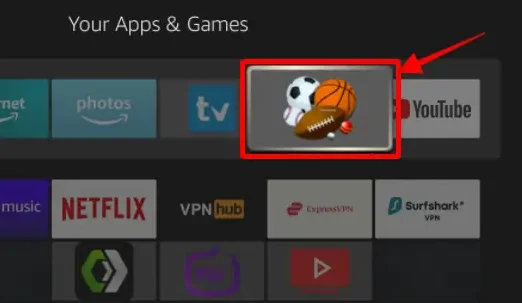
While the app may not be officially licensed to broadcast all the events it streams, it remains a popular choice for sports fans who want to watch live games and matches on the go.
Is Dofu Live Stream Safe and Legal?
It may be considered illegal to access or use such content without permission from the rights holders.
Moreover, it is recommended to exercise caution while using any third-party apps, including Dofu Sports, as they may pose potential security risks. Such apps may contain malware, spyware, or other types of viruses that could compromise the privacy and security of users' devices.
In general, it is always recommended to use official and authorized sources for streaming live sports events to ensure the legality and safety of the content. This may involve subscribing to a legitimate streaming service or purchasing the content from an authorized vendor.
How to Install Dofu Sports Live Stream on FireStick
Follow the steps below to install Dofu Sports Live Stream on your FireStick:
Step 1: Turn on your FireStick and go to the home screen.
Step 2: Click on "Settings" on the top menu.
Step 3: Click on "My Fire TV" or "Device" depending on your FireStick model.
Step 4: Click on "Developer Options".
Step 5: Turn on "Apps from Unknown Sources".
Step 6: Go back to the home screen and click on the search icon.
Step 7: Type "Downloader" and select it from the search results.
Step 8: Click on "Download" and wait for the app to install.
Step 9: Open the "Downloader" app and enter the URL "http://bit.ly/2R8e5J5" in the address bar.
Step 10: Click on "Go" and wait for the app to download.
Step 11: Click on "Install" and wait for the app to install.
Step 12: Click on "Done" to complete the installation process.
How to Watch Dofu Sports Live Stream on FireStick
Follow the steps below to watch Dofu Sports Live Stream on your FireStick:
Step 1: Go to the home screen of your FireStick.
Step 2: Open the Dofu Sports Live Stream app.
Step 3: Select the sports event that you want to watch.
Step 4: Click on the play button.
Step 5: Wait for the stream to load.
Step 6: Enjoy watching your favorite sports event.
Dofu Sports Live Stream is a great application for sports enthusiasts who want to watch live sports events from around the world. With the help of this guide, you can easily install and watch Dofu Sports Live Stream on your FireStick. Remember to always use a VPN when streaming content on FireStick to protect your online privacy and security.
Check This Latest Blogs
How To Watch StreamEast On FireStick?
Install And Watch Dofu Sports Live Stream On FireStick?
How To Block Ads And Pop-Ups On FireStick?
How To Install Mouse Toggle On FireStick / Fire TV?
How To Fix No Sound On Amazon Firestick Comes?
 Published by: Jorg
Published by: Jorg Brand: Amazon Fire Stick
Brand: Amazon Fire Stick Last Update: 4 months ago
Last Update: 4 months ago
 Related Blogs
Related Blogs
How to Connect Alexa With FireStick?
How to Reset a Amazon Fire Stick?
How to Use the Amazon Fire TV Stick?
Why is My Fire Stick Disconnecting From WiFi?
Why does My Amazon Fire Stick Keeps Restarting?

Trending Searches
-
Fix Shark Robot Vacuum Error 9 Easily (How) 29 Nov, 24
-
How to Fix Hikvision Error Code 153? - 2025 27 Aug, 24
-
How To Setup WiFi On Samsung Refrigerators? 16 Oct, 24
-
Google Nest Mini vs. Amazon Echo Dot 2025 25 Jul, 24
-
How to Reset Honeywell Thermostat WiFi? 07 Mar, 24
-
How to Set up Arlo Camera? 16 Feb, 24

Recent Post
-
How to Install Kodi on Amazon Fire Stick? 18 Dec, 24
-
How to Connect Govee Lights to Alexa? 17 Dec, 24
-
How to Connect Kasa Camera to WiFi? 17 Dec, 24
-
How to Fix Eero Blinking White Problem? 16 Dec, 24
-
How to Reset Eero? 16 Dec, 24
-
Why is My ADT Camera Not Working? 15 Dec, 24
-
Merkury Camera Wont Reset? Fix it 14 Dec, 24
-
How to Connect Blink Camera to Wifi? 14 Dec, 24
Top Searches in amazon fire stick