My SkyBell HD is Flashing Green and Blue?
From cloud-based video recording to prompt messages via motion detection sensor, SkyBell HD DoorBell has stunning features that make it a perfect choice when it comes to installing smart doorbells. Your SkyBell HD flashing Green and Blue indicates two different scenarios that ought to be observed and dealt with accordingly.
When you venture out to sync your SkyBell HD immediately after its installation, the “Green and Blue Flashing” may be indicative of the successful syncing procedure. But, if after the syncing process has taken effect you still see your SkyBell flashing Green and Blue then it may be because of no internet availability that can be fixed by restarting your router or taking other measures that restore the internet connectivity.
SkyBell HD is a home security doorbell that can help the owner know who has appeared on their doorstep through the Wi-Fi video doorbell.
Skybell Doorbell has Many Incredible Features Such as:
- The video quality is HD that is 1080p and that too together with night vision.
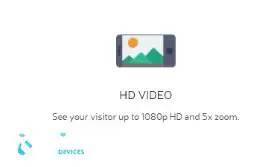
- It enables you to do cloud recording for free without charging any monthly fee.
- Additionally, it has alerts of motion sensor.
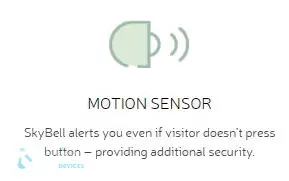
- Moreover, it is rainproof.
- Comes in oil rubbed bronze or silver colour.
- Easy installation process.
- It allows you to record videos for free. Moreover, you can download and watch these videos whenever you want.
- It also has a 2-way audio feature that enables you to have a full conversation with the person who has arrived at your house.
- You can also turn off the chime of the doorbell by using your application.
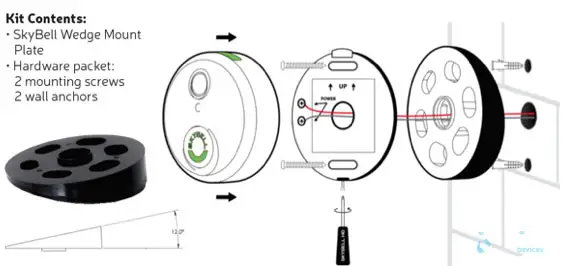
- Just by touching the camera button, you can click the picture of the visitor who has arrived at your doorstep.
- In case, your SkyBell gets stolen, then it can also get replaced that too without paying any extra charges.
- Plus, it has a very simple and easy installation process.
Your SkyBell HD must flash green and blue light when you are syncing your device for the first time. This should only happen for the next few seconds.
In case your SkyBell HD was synced successfully and is still Skybell blinking green and blue, then that means your SkyBell device is linked to the router but there is no internet connection. Your router is showing up the LAN signal but it does not show WLAN.

In Order to Solve the Issue of SkyBell Flashing Green and Blue, Then These are Some Tips.
- Disconnect your wireless router and then reconnect it back again. Don’t press the reset button on your router or else it will begin configuring your network.

- After turning on the router, check the internet connection on your Smartphone that is connected to the wireless network. After that, the LED color of SkyBell HD will go back to normal.
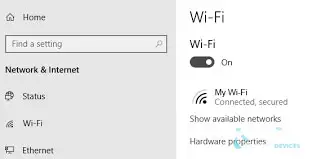
- There is a chance that the SkyBell HD is getting connected to the device but is not getting connected to the servers, then that means your SkyBell HD has never worked with that router ever before or there is a chance that the firewall setting is creating the problem.
- So, you must carefully check the Firewall settings of your router.
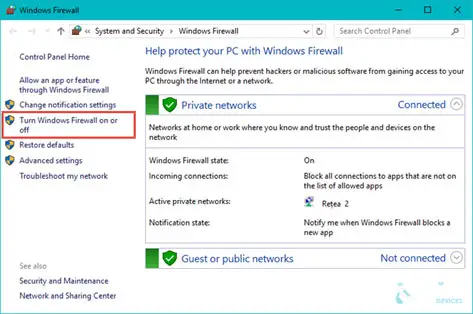
In case the solid ready color of your SkyBell HD does not return, then keep on holding the LED button until it starts flashing blue and then leaves. After that, your SkyBell will start performing a power reboot and then it will start connecting to the server and router again.
View also
Why Is My Skybell Blinking Red And Green?
My SkyBell HD Is Flashing Green And Blue?
Why Is My Skybell Doorbell Offline?
How Do I Reset My SkyBell WiFi?
Why Am I Not Receiving SkyBell Doorbell Push Notifications On Phone?
 Published by: Jorg
Published by: Jorg Brand: Skybell Doorbell
Brand: Skybell Doorbell Last Update: 3 months ago
Last Update: 3 months ago
 Related Blogs
Related Blogs
How to Setup and Install SkyBell Doorbell?
How to Setup and Install SkyBell Video Doorbell?
How to Connect Skybell to Wi-Fi?
The Best SkyBell HD Doorbell Camera Review 2025
Why is My Skybell Doorbell Offline?
Why is My Skybell Blinking Red and Green?
How to Fix Skybell HD Offline Error?
My SkyBell HD is Flashing Green and Blue?

Trending Searches
-
Fix Shark Robot Vacuum Error 9 Easily (How) 29 Nov, 24
-
How to Fix Hikvision Error Code 153? - 2025 27 Aug, 24
-
How To Setup WiFi On Samsung Refrigerators? 16 Oct, 24
-
How to Reset Honeywell Thermostat WiFi? 07 Mar, 24
-
Google Nest Mini vs. Amazon Echo Dot 2025 25 Jul, 24
-
How to Set up Arlo Camera? 16 Feb, 24
-
How to Watch StreamEast on FireStick? 05 Nov, 24

Recent Post
-
How to Install Kodi on Amazon Fire Stick? 18 Dec, 24
-
How to Connect Govee Lights to Alexa? 17 Dec, 24
-
How to Connect Kasa Camera to WiFi? 17 Dec, 24
-
How to Fix Eero Blinking White Problem? 16 Dec, 24
-
How to Reset Eero? 16 Dec, 24
-
Why is My ADT Camera Not Working? 15 Dec, 24
-
Merkury Camera Wont Reset? Fix it 14 Dec, 24
-
How to Connect Blink Camera to Wifi? 14 Dec, 24
Top Searches in skybell doorbell