What to Do if Ring Spotlight Camera Goes Offline?
If you have come across a situation where Ring Spotlight camera goes offline, then you must use Ring app to bring it back online. Here in this article, you will get to know what you should do if your Ring spotlight camera goes offline.
The Two Main Reasons Why Your Ring Spotlight Camera Goes Offline are Stated Below:
1. There is a chance that your Ring Spotlight Camera device ran out of power. If your device runs on a battery, then that means the battery is dead and it needs to be charged immediately. If your camera runs by connecting it to the power source, then this is a case of temporary loss of power.

2. This issue can also arise if your device loses connection to the network. In order to fix this issue, you can try changing the password of your wireless network.
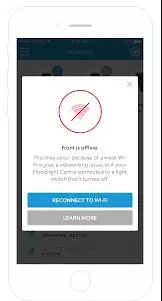
There is a chance that your device is not reconnecting to the network because of the power outage. It can also be due to any other network connection problem.
The Routine of Troubleshooting to be Followed-
Step 1: Check your Ring App
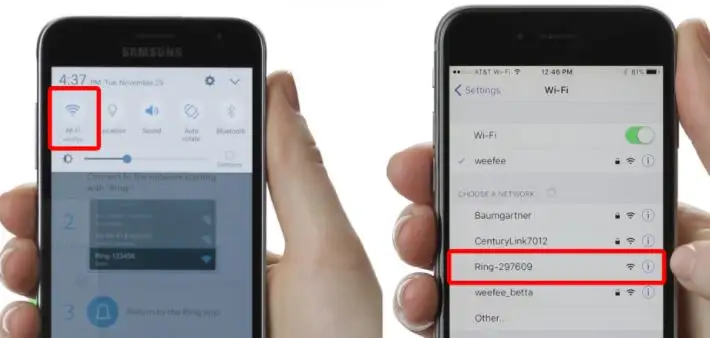
When your camera loses connection, the app will intimate you about the last information it acquired from the device prior to going offline for determining the reason why the device lost connection.
Furthermore, the app will display the step-by-step procedure that you need to follow and will reconnect your device to the network.
Step 2: Check the Power Supply of Your Device

If you have connected your Ring spotlight camera to the power source, then you must ensure that your device is getting power.
- The first thing that you need to do is to check whether your device is receiving power or not.
- Now, see that the wires which are connecting your Ring spotlight camera to the electrical outlet are not broken anywhere and are properly connected. After that, you can try to unplug and re-plug the device.
- Try connecting your device to some other power outlet.
- Then, carefully check the breaker box. There is a chance the fuse has been blown and you need to reset the breaker.
- In case your device is connected to a timer or light switch, then please ensure that the switch is turned on. Also, you need to make sure that the timer is working in a proper manner.
- In case your device is not receiving power at all, then you need to get in touch with the customer service executives to fix your problem.
In case your device runs on battery, then you need to check if it has been discharged.
- See if the device is fully charged.
- In case you have another battery, then place it in your device and then see if it starts working.
- Try to recharge the battery and then place it back in your device.
- In case your device is not powering on, then you will have to reach out to the customer support associates.
Step 3: Check Network Connection
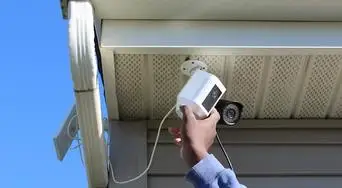
There are numerous reasons that can lead to loss of connection. Some of the reasons are stated below.
- A power surge leadingt to an issue with your router.
- Temporary loss of power.
- A wire in your setup is getting loose temporarily.
- Changing the password of your wireless network.
Other Sources of Disconnection are Stated Below:
- See if all the wires are properly connected and all the lights, which are in the front are green.
- Check if your Wi-Fi device is having connection issues.
- Disconnect your router from the power source for half a minute.
- Try to change the password of your router one more time and then connect it again.
So, these are the stepos that you need to follow in ordetr to fix Ring Spotlight Camera Goes Offline.
More Ring Spotlight Camera Guides -
How to Set up Ring Spotlight Camera Wired in Ring App?
How to Install Ring Spotlight Camera Solar Panel?
How to Install Ring Spotlight Camera Battery?
How to Connect Ring Spotlight Camera to WiFi?
 Published by: Blaze
Published by: Blaze Brand: Ring Doorbell
Brand: Ring Doorbell Last Update: 1 month ago
Last Update: 1 month ago
 Related Blogs
Related Blogs
How to Connect a Ring Doorbell to WiFi?
How does Ring Doorbell Work with Alexa?
How to Change Wifi on Ring Video Doorbell 2?

Trending Searches
-
How To Setup WiFi On Samsung Refrigerators? 31 Oct, 25
-
How to Fix Hikvision Error Code 153? - 2026 01 Oct, 25
-
Fix Shark Robot Vacuum Error 9 Easily (How) 26 Nov, 25
-
How to Set up Arlo Camera? 08 Jun, 25
-
How to Reset Honeywell Thermostat WiFi? 19 Jun, 25

Recent Post
-
How to Install Kodi on Amazon Fire Stick? 08 Dec, 25
-
How to Connect Govee Lights to Alexa? 08 Dec, 25
-
How to Connect Kasa Camera to WiFi? 07 Dec, 25
-
How to Fix Eero Blinking White Problem? 07 Dec, 25
-
How to Reset Eero? 07 Dec, 25
-
Why is My ADT Camera Not Working? 06 Dec, 25
-
Merkury Camera Wont Reset? Fix it 06 Dec, 25
-
How to Connect Blink Camera to Wifi? 06 Dec, 25
Top Searches in ring doorbell