Why am I Not Receiving Arlo Notifications on My iOS Device?
Are you also not receiving arlo notifications on your iOS smartphone? If yes, then these are a few things that you need to take a look at. Mentioned-below are the steps that you need to carry out in order to receive notifications on your iOS device.
Steps to Turn on Arlo Notifications on iOS Smartphone:
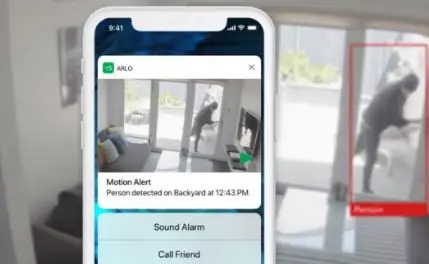
Step 1: The first thing that you need to do is to ensure that your app is updated.You need to update the Arlo application 2.9 version to be able to receive new notifications.
Step 2: After that, you are required to enable Arlo app notifications on your smartphone. In order to enable Arlo app notifications on your smartphone, these are the steps that you are required to carry out.
- On your iOS smartphone, select Settings.
- Select Notifications.
- Select Arlo appearing in the notification list.
- Tap on the slider given right after the arlo notifications in order to turn on Arlo notifications.
Step 3: Please ensure that you have logged into the Arlo app on your iOS smartphone. In case you are logged out, then you will not receive any notifications on your smartphone.
Step 4: The next thing that you need to sdo is to enable push notifications on your camera’s rules and modes.
Step 5: After that, you are required to check if other apps such as Doze or Shutapp on your mobile phone aren’t suppressing any of the notifications.
Step 6: Another thing that you need to check is that your smartphone is not on the DND mode.
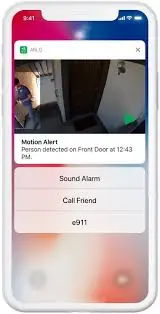
In case you are still not receiving any notifications from the Arlo app, then you need to go to the Arlo support website and get in touch with the Arlo executives.
 Published by: Blaze
Published by: Blaze Brand: Arlo Doorbell
Brand: Arlo Doorbell Last Update: 2 weeks ago
Last Update: 2 weeks ago
 Related Blogs
Related Blogs
How to Setup the Netgear Arlo Pro Cameras?
Why is My Arlo Go Camera Not Streaming?
How do I Update My Arlo Firmware Manually?
How To Save Video from Arlo camera To Computer?
How Do I Log into My Arlo Account?
How to Download Arlo App in Windows 7, 10?
How to Set Up Arlo Wireless Camera System?

Trending Searches
-
How To Setup WiFi On Samsung Refrigerators? 31 Oct, 25
-
How to Fix Hikvision Error Code 153? - 2026 01 Oct, 25
-
Fix Shark Robot Vacuum Error 9 Easily (How) 26 Nov, 25
-
How to Set up Arlo Camera? 08 Jun, 25
-
How to Reset Honeywell Thermostat WiFi? 19 Jun, 25
-
How to Watch StreamEast on FireStick? 12 Nov, 25

Recent Post
-
How to Install Kodi on Amazon Fire Stick? 08 Dec, 25
-
How to Connect Govee Lights to Alexa? 08 Dec, 25
-
How to Connect Kasa Camera to WiFi? 07 Dec, 25
-
How to Fix Eero Blinking White Problem? 07 Dec, 25
-
How to Reset Eero? 07 Dec, 25
-
Why is My ADT Camera Not Working? 06 Dec, 25
-
Merkury Camera Wont Reset? Fix it 06 Dec, 25
-
How to Connect Blink Camera to Wifi? 06 Dec, 25
Top Searches in arlo doorbell