Why are My Lorex Cameras Not Working?
Lorex cameras not working could make you annoyed but there is nothing to worry about as this quick guide prescribes effective ways to deal with this issue. You must begin the troubleshooting attempt by making sure that your Lorex cameras are connected to a stable power source via a powerful electric adapter.
What more can be done in the attempt to fix the Lorex camera not working issue is to replace the bent, twisted, and damaged Ethernet cable. You can also resort to checking the functionality of the PoE switch by plugging the camera directly into the NVR which can actually help you fix the issue going forward.
If the Lorex cameras not working, the system may be experiencing issues with the power source or connection. Find below the instructions to fix Lorex cameras not working issues.
To Check Lorex Camera Power Source and Connections-
Step 1: Check the Lorex camera is strongly connected to the power adapter, and the power adapter is connected to a functional outlet.

Step 2: Cover the camera lens. Watch for the red LEDs to come on and listen for an audible click sound. This shows the infrared (IR) LEDs are turning on, and the camera is getting enough power. If the camera is not getting enough power to connect the infrared LEDs, plug in the camera to a different power outlet.
Step 3: Link the camera to a different port behind of the DVR / NVR. In case a port is available that currently displays video provided from another camera, try connecting to that port first. If the camera's image displays when using a new port, try the initial port again, reconnecting may trigger the camera video feed display.
Step 4: Try a different BNC or Ethernet cable. Cables can become defective if bent, twisted, or broken.
Step 5: If using an NVR, the camera to a different port on the back of the NVR or Power over Ethernet (PoE) switch.
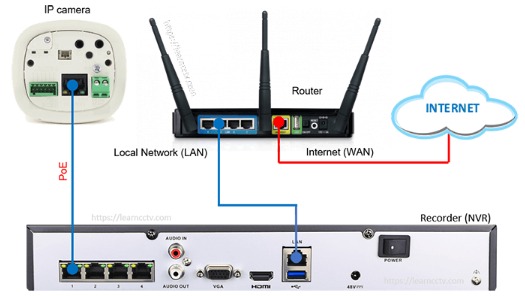
Step 6: In the case under a PoE switch, verify the functionality of the switch by plugging the camera directly to the NVR.
Step 7: Make sure that the BNC or Ethernet cable length does not exceed the guideline set in your product specifications sheet. Image quality will reduce after the maximum recommended cable length.
Check the Settings If Lorex Camera not Working
One that you may always forget about is camera settings. All of you may know the security cameras can't do 24/7 recording, have no motion detection alerts, Lorex camera not connecting to WiFi, or can't record video at night, just because you haven't set up the settings.
Important: Security cameras do have the features, some of which have been enabled by default while some need your manual enabling.
Usually, there is software on the computer or an app on a mobile phone for you to adjust the settings.
Restart the Security Lorex Camera to Fix Issues
It is one of the best ways to fix any device issues. You can restart your security camera to release the cache to flush, settings to recalibrate, and connections to self revise. To restart the surveillance camera, directly plug off the power supply, wait for a few seconds, and plug on again.

Update to the Latest Client Software
If you are unable to connect the security camera by software, that's probably because of the compatibility between the software and the firmware. Updating the software and the firmware to the current versions can solve this issue.
For example, if you can't make settings of the video camera on software from the computer, or can't remotely access the camera via the app on mobile phone, you need to update the software and the app to the latest versions.
Note: Use the software or app from the manufacturer. That's the perfect one for your camera to work with all the features and without incompatible issues.
 Published by: Mark
Published by: Mark Brand: Smart Devices
Brand: Smart Devices Last Update: 1 month ago
Last Update: 1 month ago
 Related Blogs
Related Blogs
Top 11 Best Smart Home Devices & Systems of 2026
How to Use Google Lens on iPhone?
Top 7 Best Smart Home Security Systems of 2026
How to Connect Philips Hue Devices?

Trending Searches
-
How to Reset Honeywell Thermostat WiFi? 19 Jun, 25
-
How to Watch StreamEast on FireStick? 12 Nov, 25
-
Google Nest Mini vs. Amazon Echo Dot 2026 12 Sep, 25
-
How do I Connect My Nest Yale Lock to Alexa? 08 Jul, 25
-
Why Does My Nest Thermostat Say Delayed? 03 Nov, 25
-
Alexa Lights Unresponsive? Fix it 29 Nov, 25
-
How to Uninstall an August Smart Lock? 09 Jul, 25

Recent Post
-
How to Install Kodi on Amazon Fire Stick? 08 Dec, 25
-
How to Connect Govee Lights to Alexa? 08 Dec, 25
-
How to Connect Kasa Camera to WiFi? 07 Dec, 25
-
How to Fix Eero Blinking White Problem? 07 Dec, 25
-
How to Reset Eero? 07 Dec, 25
-
Why is My ADT Camera Not Working? 06 Dec, 25
-
How to Connect Blink Camera to Wifi? 06 Dec, 25
-
How To Reset Danfoss Thermostat? 05 Dec, 25
Top Searches in smart devices