Why Does My Ring Doorbell Keep Losing Power?
Do you know the smartest way to modernize your home? Ring Doorbell brings you an easy and effective way to keep you alert whether you are at home or workplace. This snazzy gadget gives you an alert and alongside helps you to check who is at your door. You can see who are your potential guests or visitors and setup communication with them without answering your door.
Though the users doesn't require any technical knowledge to operate the Ring doorbell. But there are certain issues that can potentially occur. Majority of issues are power oriented. In order to deal and solve Ring Doorbell Keep Losing Power problems with the Ring Video Doorbell Pro, here is an easy guide for you.
When My Ring Doorbell is Showing Offline or Not Working?

Sometimes your Ring Doorbell goes offline and doesn't connect to the Ring app. It stops executing functions like monitoring visitors at the door. When there is a wifi issue, Ring Doorbell goes offline.
There are some other reasons behind this offline issue of Ring device which are:
- Power force that disconnects your router
- Wires connecting to internet router are loose
- The password of wifi network is changed
- Discharged battery
- Temporary loss in household power
Ways to Solve Power Problems with the Ring Video Doorbell Pro:
The Ring Doorbell Pro certainly has the most issues with power. This Pro device doesn't come with a recharge battery like the originals Ring Doorbell or Ring Doorbell 2. In fact, you can't use the power from an Ethernet connection, like the Ring Doorbell Elite.

The Ring Doorbell Pro operates on a power source between 16 and 24 volts. Such doorbells are usually connected to the wire station of your traditional outdoor press and chime doorbell that operates on 16V. Power usage depends on how frequently your Ring Doorbell Pro is used and what features you are executing.
Important: In order to ensure whether your Ring Doorbell Pro is getting adequate power or not, access Device Health in your Ring app. Check for the voltage setting. If you see the status as "Good" or at least 3,900mV, this means that there is no power issues with your Ring Doorbell Pro.
Sometimes, you will face power issues with Ring Doorbell Pro as it works for a short time. Unfortunately, it stops working even when it is setup new and fresh. There are other indicators when the power is low including:
- Unable to connect wifi connection
- Uncertainly shutting off
- Hanging during live video
- Night vision is not working
- The internal doorbell doesn't ring properly
Steps to Follow When Ring Doorbell Keep Losing Power:

Remember, if you get a minor issue with Ring Doorbell, it will subsequently reconnect to wifi after power is restored.
Step 1: Firstly, check the doorbell status. Go to the Device Health section of the Ring app if the doorbell doesn't connect automatically. If your Ring Doorbell shows as "Offline," check the wifi hardware for issues.
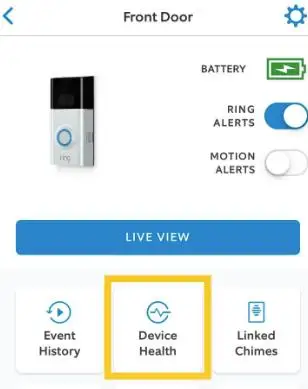
Step 2: Set the Ring Doorbell to Setup mode by pressing the Setup button on the device. If the doorbell doesn't reconnects automatically, press the Setup button again after 10 seconds.
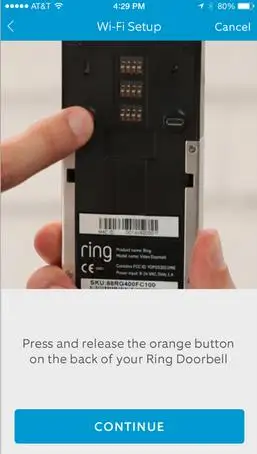
Step 3: Charge the Ring doorbell and continue till it's fully charged.
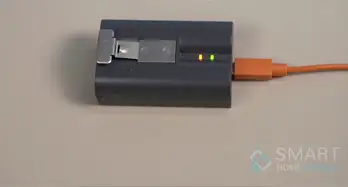
Step 4: Take out and reinsert the battery. So, again check whether the doorbell reconnects automatically or not.
Step 5: Finally, you have to make sure that Doorbell Pro is properly charged. For this, you can install Ring Pro Power Kit or Pro Power Kit V2 to your original doorbell. You can either connect wires from the internal doorbell to the Power Kit.
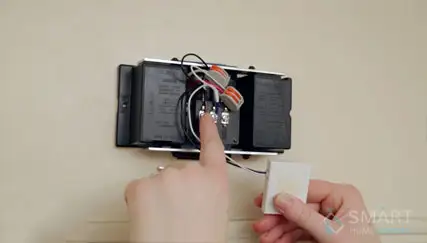
Though the V2's wires are already connected to the kit, so you just have to connect the other end to the Front and Transformer stations of the internal doorbell.
Important: If you are unaware of dealing with electric wires or you are uncomfortable handling electric wires, call a licensed electrician for installing the Ring Doorbell Pro Power Kit. Hopefully, you will get help to Solve Ring Doorbell Keep Losing Power ISSUE with the Ring Video Doorbell Pro.
 Published by: Blaze
Published by: Blaze Brand: Ring Doorbell
Brand: Ring Doorbell Last Update: 1 week ago
Last Update: 1 week ago
 Related Blogs
Related Blogs
How to Connect a Ring Doorbell to WiFi?
How does Ring Doorbell Work with Alexa?
How to Change Wifi on Ring Video Doorbell 2?

Trending Searches
-
How To Setup WiFi On Samsung Refrigerators? 31 Oct, 25
-
How to Fix Hikvision Error Code 153? - 2026 01 Oct, 25
-
Fix Shark Robot Vacuum Error 9 Easily (How) 26 Nov, 25
-
How to Set up Arlo Camera? 08 Jun, 25
-
How to Reset Honeywell Thermostat WiFi? 19 Jun, 25

Recent Post
-
How to Install Kodi on Amazon Fire Stick? 08 Dec, 25
-
How to Connect Govee Lights to Alexa? 08 Dec, 25
-
How to Connect Kasa Camera to WiFi? 07 Dec, 25
-
How to Fix Eero Blinking White Problem? 07 Dec, 25
-
How to Reset Eero? 07 Dec, 25
-
Why is My ADT Camera Not Working? 06 Dec, 25
-
Merkury Camera Wont Reset? Fix it 06 Dec, 25
-
How to Connect Blink Camera to Wifi? 06 Dec, 25
Top Searches in ring doorbell