Why is ESPN+ Not working on Amazon Fire Stick?
If you are into sports, then ESPN+ is one channel that can satisfy your basic sports entertainment needs. Amazon Fire Stick users can access broadcasts, documents, and live sports events on ESPN+ without a cable box. Moreover, you can watch games like tennis, golf, hockey, netball, and football on Amazon Fire Stick.
However, your entertainment experience may get impacted due to games crashing or freezing. If you are bothered by ESPN + not working on Amazon Fire Stick, then read below to learn how to fix this problem.

What Causes ESPN+ not to Work on Amazon Fire Stick?
Below, we have listed some of the issues that may lead to the problem of ESPN+ not working on Amazon Fire Stick.
- ESPN Fire Stick authorization error.
- App crashes and is unable to load on Amazon Fire Stick.
- ESPN app not downloading on Amazon Fire Stick.
- ESPN channel is freezing after every few minutes.
- "ESPN is not working" error message.
How to Troubleshoot ESPN+ not Working on Amazon Fire Stick?
Below mentioned are some of the solutions that can help you get rid of ESPN+ not working on the Amazon Fire Stick problem.
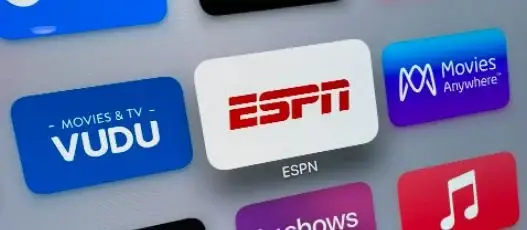
1) Fix Authorization Problems
- If you are experiencing ESPN+ not working problems because of authorization issues, then restart the ESPN app. Also, you need to ensure that you are using the latest version of the app and then log in.
- Delete the cache of Fire Stick as well as the ESPN app.
- Also, you need to make sure that you are using the right username and password.
2) Fix ESPN+ App Crashes
There are two ways to fix ESPN app crashes. Firstly, you should force close the app and see if it's working or not. If that doesn't help you troubleshoot ESPN+ not working on Amazon Prime, then install pending updates.
If that also doesn't help you get rid of this issue, then try clearing the cache and data. You can also try uninstalling and reinstalling the ESPN app.
3) Fix ESPN Buffering and Freezing
ESPN+ not working on Amazon Fire Stick can also lead to skipping, buffering, or streaming issues. If you are encountering ESPN buffering and freezing issues, then you can resolve this issue by restarting your router, Amazon Fire device, and ESPN app. Now, give some time for your devices to load.
4) Fix Connection Problems
In order to stream content on ESPN+, you need a stable network connection. Please ensure that your devices are working properly. Go to other websites and check whether they are loading or not. If the internet is not working, then restart your modem or router to fix your problem.
So, these are some of the solutions that you can apply to fix the problem of ESPN+ not working problem on Amazon Fire Stick. If none of the above-mentioned solutions help you resolve your issue, then that means your Fire Stick OS is outdated. To resolve this issue, try updating your Amazon Fire Stick operating system.
 Published by: Peter
Published by: Peter Brand: Amazon Fire Stick
Brand: Amazon Fire Stick Last Update: 3 months ago
Last Update: 3 months ago
 Related Blogs
Related Blogs
How to Connect Alexa With FireStick?
How to Reset a Amazon Fire Stick?
How to Use the Amazon Fire TV Stick?
Why is My Fire Stick Disconnecting From WiFi?
Why does My Amazon Fire Stick Keeps Restarting?

Trending Searches
-
Fix Shark Robot Vacuum Error 9 Easily (How) 29 Nov, 24
-
How to Fix Hikvision Error Code 153? - 2025 27 Aug, 24
-
How To Setup WiFi On Samsung Refrigerators? 16 Oct, 24
-
How to Reset Honeywell Thermostat WiFi? 07 Mar, 24
-
Google Nest Mini vs. Amazon Echo Dot 2025 25 Jul, 24
-
How to Set up Arlo Camera? 16 Feb, 24

Recent Post
-
How to Install Kodi on Amazon Fire Stick? 18 Dec, 24
-
How to Connect Govee Lights to Alexa? 17 Dec, 24
-
How to Connect Kasa Camera to WiFi? 17 Dec, 24
-
How to Fix Eero Blinking White Problem? 16 Dec, 24
-
How to Reset Eero? 16 Dec, 24
-
Why is My ADT Camera Not Working? 15 Dec, 24
-
Merkury Camera Wont Reset? Fix it 14 Dec, 24
-
How to Connect Blink Camera to Wifi? 14 Dec, 24
Top Searches in amazon fire stick