Why is Live View Not Working on Ring Doorbell?
Suppose that you have got Ring Doorbell for your home or office and it is all set up. What next? You are trying to find the live view feature of the Ring’s camera and later you found that the feature is missing. So, you are disappointed with what's missing from the Ring app. Well, we got a simple answer to such a scenario when the live view not working on ring doorbell.
You are well aware of the fact that Ring Doorbell offers the live view mode feature where you can view the camera on your Ring unit. You can check out whatever, whenever you want and keep track over the live view of what’s happening outside at any time. No holds no waits for someone to come to your door.
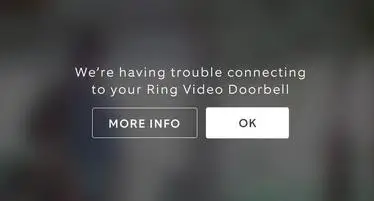
Troubleshooting When Live View Not Working on Ring Doorbell:
If you facing issues in testing live view feature then this simple guide will provide you troubleshooting help and tips while you are unable to find and access the live view feature of Ring Doorbell. Here you go.
Ensure that You are Connected-

The very first thing when your live view not working on ring doorbell is to ensure that your Ring Doorbell is online and capturing various events. To check this, press the front button on your Ring Doorbell Pro doorbell.
If you are not pressing the button, you can simply trigger a motion event in front of the cam. Based on your action, you will find a new event that immediately lists in your activity log.
Now, if the events don’t automatically update into your log list, this straightaway means your Ring product is not connected to your existing Wi-Fi network.
Check the Speed of Your Internet-
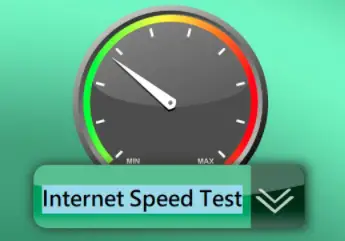
Remember, slow internet is always a hindrance to the Live View of Ring doorbell. To check and ensure what is the cause of the problem, you have to test your internet speed connecting doorbell.
Like if you have connected your Ring device to your home Wi-Fi on your smartphone, tablet or PC, visit the URL ring.com/speed to perform a quick speed test. As per recommendation, there should be a minimum of 2 Mbps upload and download speed in order to achieve the best streaming results on devices such as Ring Pro and Floodlight Cam.
Once you have performed the internet speed test inside your home, test your speed at the location where your Ring device is actually mounted. However, if the speed outside is significantly less than the speed you checked inside, jump to see the next step.
Check the Location of Your Router-

Generally, when your Ring device is mounted far away from your wireless connection, the live view not working on ring doorbell issue occurs.
So, if your Ring Video Doorbell Pro is mounted in an outer area which is more than 30 feet away from your router, then make sure that your wifi internet speed meets the requirements highlighted above.
To maximize the connection speed, you can use Chime Pro and boost your Wi-Fi signal. Further, you can get more related information about Chime Pro at ring.com/chime-pro
Check Your Ring Device Wiring-

Wiring is one most essential thing required for the device to work properly. So in the case of Ring Video Doorbell Pro, poor wiring is causing too many issues like video freezing, choppy playback, night vision issues, no doorbell ringing, general power loss or live view not working on ring doorbell.
Whenever you experience any of these issues, firstly check doorbell wiring and ensure that the Pro Power Kit is installed correctly. Considering if everything is set up proper and correct, then you will:
- Find a soft white circular light at the front side of your Ring Doorbell Pro.
- Hear the internal doorbell ring whenever the device button is pressed
- Get doorbell notifications or alerts

Note: Remember, whenever you find issues with Ring device, you must first ensure whether the wiring is done correctly or not. In case of loose wiring, the device shows as offline.
Check the Power Supply-

You can supply power to your Ring Doorbell unit with the help of internal battery or wire it up to your existing doorbell’s wiring.
By this, the internal battery works as a backup in case of a possible power outage. With internal battery, you don’t need to worry about messing with the existing doorbell’s wiring, making the installation better and simpler.
 Published by: Blaze
Published by: Blaze Brand: Ring Doorbell
Brand: Ring Doorbell Last Update: 1 week ago
Last Update: 1 week ago
 Related Blogs
Related Blogs
How to Connect a Ring Doorbell to WiFi?
How does Ring Doorbell Work with Alexa?
How to Change Wifi on Ring Video Doorbell 2?

Trending Searches
-
How To Setup WiFi On Samsung Refrigerators? 31 Oct, 25
-
How to Fix Hikvision Error Code 153? - 2026 01 Oct, 25
-
Fix Shark Robot Vacuum Error 9 Easily (How) 26 Nov, 25
-
How to Set up Arlo Camera? 08 Jun, 25
-
How to Reset Honeywell Thermostat WiFi? 19 Jun, 25

Recent Post
-
How to Install Kodi on Amazon Fire Stick? 08 Dec, 25
-
How to Connect Govee Lights to Alexa? 08 Dec, 25
-
How to Connect Kasa Camera to WiFi? 07 Dec, 25
-
How to Fix Eero Blinking White Problem? 07 Dec, 25
-
How to Reset Eero? 07 Dec, 25
-
Why is My ADT Camera Not Working? 06 Dec, 25
-
Merkury Camera Wont Reset? Fix it 06 Dec, 25
-
How to Connect Blink Camera to Wifi? 06 Dec, 25
Top Searches in ring doorbell