Why is My Arlo Go Camera Not Streaming?
Arlo Go Camera Not Streaming on Mobile Phone or Browser:

If you want to watch a live video of your Arlo Go camera on your smartphone, then you need to make certain that your mobile phone is receiving a good WiFi signal. If you want to watch a live video of the camera by opening up an internet browser on your computer system but you are not able to watch it, then that may be because of the poor signal strength or no network connection.
- In case, you are having troubles loading videos on your internet browser but you face no such problem when you play it on your mobile phone. Then, you have to ensure that your internet browser isn’t blocking the plug-in. Additionally, you must know that you’re using the most recent version of Adobe flash.
- Also make sure that ports 80 and 443 not closed on your router. Arlo makes use of these ports to stream videos. Certain antivirus software, especially the ones with the firewalls can block the port 80 and 443. This problem can be resolved by disabling the antivirus software.
Signal Strength Issues:

Please ensure that Arlo Go camera is receiving good signal strength. That means it is showing at least 3 bars. Weak signal strength can also lead to intermittent streaming.
To Check the LTE Signal Strength of Your Arlo Go Camera-
- Open the Arlo application and log into your Arlo account.
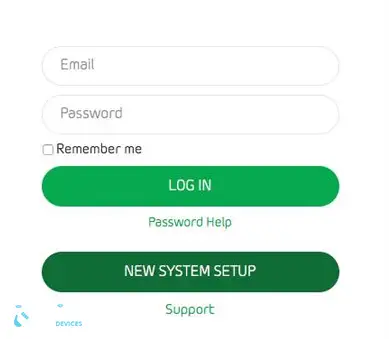
- Go to settings and open up the list of devices.
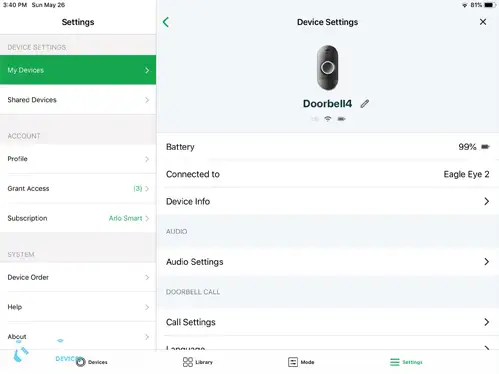
- Move down to the general section.
- In case you are using the HSPA+ or HSPA band, then you must set the network mode to auto. Also, you should move the Arlo camera to the position where it gets maximum LTE coverage that is faster than HSPA.
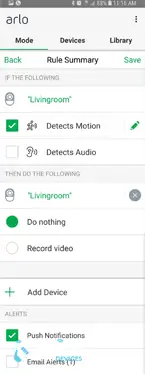
- In case the signal strength is not showing more than 1 or 2 bars, then you need to move the camera to a location where it can receive a good signal strength. In case your camera generally shows 3 bars, then there is a chance that bad signal strength is because of the heavy LTE network or bad weather.
- There is also the possibility that LTE network usage may weaken the LTE connection of your camera. Wait for an hour to see if there is any improvement in the coverage. In case the coverage is really bad for 2 or more than 2 days, then you must move your camera to a position with very good signal strength.
- Please ensure that your Arlo camera is at a distance of 2 meters from the Wi-Fi-enabled devices, concrete objects, metal, and huge electrical equipment.
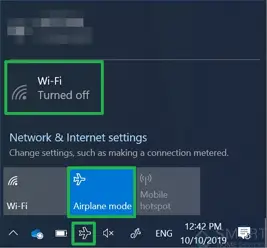
Arlo Go Camera Not Streaming Because of Battery Issues:

One more thing that you need to keep in mind is that the battery of your Arlo pro camera is low. This low battery can also be one of the causes for intermittent streaming.
To Check the Battery Level of Your Arlo Camera, These are the Steps to Perform-
- Launch the application or log into the Arlo account.
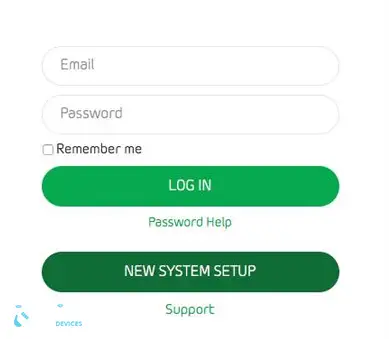
- Now, look for the Arlo pro camera in the feeded devices.
- In case the battery is showing red or yellow color, then charge the battery of your Arlo pro camera and insert a battery that is completely charged.
- In case the battery icon is black in color, then that means battery is not responsible for arlo go camera not streaming.
In case you are still having any issues with streaming Arlo pro camera videos from your internet browser or mobile phone. Then, you need to contact the Arlo support team.
 Published by: Blaze
Published by: Blaze Brand: Arlo Doorbell
Brand: Arlo Doorbell Last Update: 4 days ago
Last Update: 4 days ago
 Related Blogs
Related Blogs
How to Setup the Netgear Arlo Pro Cameras?
Why is My Arlo Go Camera Not Streaming?
How do I Update My Arlo Firmware Manually?
How To Save Video from Arlo camera To Computer?
How Do I Log into My Arlo Account?
How to Download Arlo App in Windows 7, 10?
How to Set Up Arlo Wireless Camera System?

Trending Searches
-
How To Setup WiFi On Samsung Refrigerators? 31 Oct, 25
-
How to Fix Hikvision Error Code 153? - 2026 01 Oct, 25
-
Fix Shark Robot Vacuum Error 9 Easily (How) 26 Nov, 25
-
How to Set up Arlo Camera? 08 Jun, 25
-
How to Watch StreamEast on FireStick? 12 Nov, 25
-
How to Reset Honeywell Thermostat WiFi? 19 Jun, 25

Recent Post
-
How to Install Kodi on Amazon Fire Stick? 08 Dec, 25
-
How to Connect Govee Lights to Alexa? 08 Dec, 25
-
How to Connect Kasa Camera to WiFi? 07 Dec, 25
-
How to Fix Eero Blinking White Problem? 07 Dec, 25
-
How to Reset Eero? 07 Dec, 25
-
Why is My ADT Camera Not Working? 06 Dec, 25
-
Merkury Camera Wont Reset? Fix it 06 Dec, 25
-
How to Connect Blink Camera to Wifi? 06 Dec, 25
Top Searches in arlo doorbell