Why is My Fire Stick Disconnecting From WiFi?
Amazon Fire stick and Fire TV are nowadays one of the most popular devices available among users. In fact, most users face troubles and issues while streaming desired content from these devices. So, if you got trouble any connection troubles, this very simple tutorial will explain what to do when your fire stick disconnecting from Wifi.
Below discussed are some of the useful methods to troubleshoot and fix this problem.
Restart Your Firestick
Considering that you got an issue while working with Firestick or Fire TV, the first thing you should do is to restart your device. Subsequently, you have to unplug the power cord from the back side of the Firestick device. In the next step, wait for 10-20 seconds, and plug in the cord back to the device.

Further, if the problem persists with the device, perform factory reset in order to resolve the connection issues. To understand about how to reset your Amazon Firestick or Fire TV, follow the given instructions below and get back life to your device.
Step to Reset Amazon Firestick/Fire TV:
Step 1 : Open the Settings.
Step 2 : Go the Device. This section will show you devices that you must update to the latest software version.
Step 3 : Go down and select the Reset button to Factory Defaults. It might ask you to enter a PIN before starting the reset process.
Step 4 : Enter the PIN and tap Reset. So, its done!
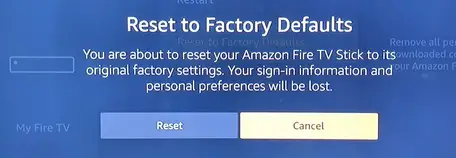
Once after completing the reset, try to connect your Firestick to your local network. If still you face "fire stick disconnecting from Wifi" issue, try any one of the methods given below:
Steps to Connect Amazon Fire TV/Stick to Wi-Fi-
One of the major reasons why fire stick disconnecting from Wifi or not connecting to Wifi is a Network error. It is important to ensure that you are trying to connect the Firestick with a proper and stable network.
By ensuring this, you can ensure connectivity for your Amazon Firestick. Moreover, you can follow these steps to check your Internet connection and make sure that you are on the right network.
Step 1 : Go to Settings on your Firestick/Fire TV device.
Step 2 : Click on the Network tab.
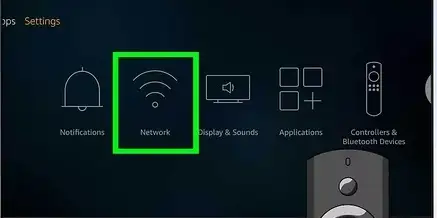
Step 3 : Press the play/pause button on your local connection name.
Step 4 : This will show your complete network details you are using for your Amazon device. You can check the quality of your wifi network and the issues you are encountering during its connection.
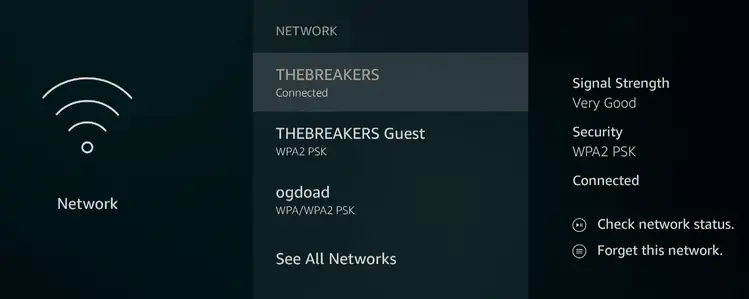
Step 5 : So, if you find the list of issues, apply the tips to solve the connection problem.
One more thing users practice when they are unable to connect their Firestick to Wifi or get fire stick disconnecting from Wifi issue. Simply forget the network settings of the device and try to reconnect it.
Steps to Do This are Almost Similar as Discussed Below-
Step 1 : Open Settings on your Amazon Fire TV/Stick.
Step 2 : Click the Network tab.
Step 3 : Select your preferred network.
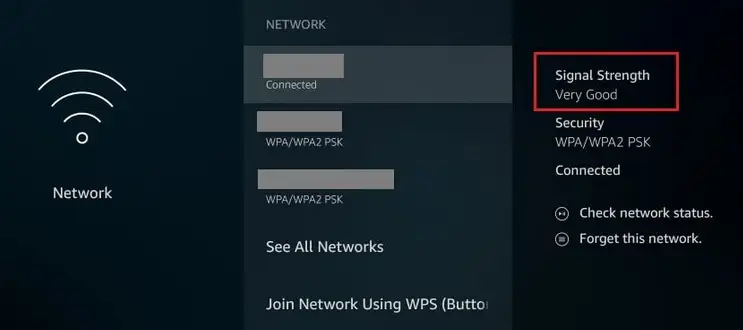
Step 4 : Click on the Menu button (3 horizontal lines) and tap over the Forget Network option.
Step 5 : Finally, click the Select button to confirm your action.
So, now when the network configuration has been forgotten, you can choose your preferred network and connect your Firestick again. Enter the set password if asked during the connection process.

If forget network procedure doesn't works and you get "fire stick disconnecting from Wifi" issue persistently, then restart your router.
Steps to Reset your Wi-Fi Router:
Step 1 : Firstly, remove the power cable from the backside of your wireless router.
Step 2 : Secondly, wait 20-30 seconds and connect the power cord back inside the router.
Step 3 : Let router sit idle for at least 2 minutes.
Step 4 : Try to connect your Fire TV device to your wifi network.
If you are still getting the Firestick wifi connection issues after going through this tutorial steps, try to change the place of your router. Always remember to place device closer to your router and eliminate any signal blockage. If that is not fixing the wifi connection, it is suggested to contact your local ISP (Internet Service Provider) as there may be a problem with your network.
Amazon Fire stick is one of the available micro-consoles for streaming online content like videos and music. Not just quite compact and simple, they are easy to set up & use. Firestick offer high quality streaming experience, high definition video right to the user’s TV.
 Published by: Blaze
Published by: Blaze Brand: Amazon Fire Stick
Brand: Amazon Fire Stick Last Update: 4 months ago
Last Update: 4 months ago
 Related Blogs
Related Blogs
How to Connect Alexa With FireStick?
How to Reset a Amazon Fire Stick?
How to Use the Amazon Fire TV Stick?
Why is My Fire Stick Disconnecting From WiFi?
Why does My Amazon Fire Stick Keeps Restarting?

Trending Searches
-
Fix Shark Robot Vacuum Error 9 Easily (How) 29 Nov, 24
-
How to Fix Hikvision Error Code 153? - 2025 27 Aug, 24
-
How To Setup WiFi On Samsung Refrigerators? 16 Oct, 24
-
Google Nest Mini vs. Amazon Echo Dot 2025 25 Jul, 24
-
How to Reset Honeywell Thermostat WiFi? 07 Mar, 24
-
How to Set up Arlo Camera? 16 Feb, 24

Recent Post
-
How to Install Kodi on Amazon Fire Stick? 18 Dec, 24
-
How to Connect Govee Lights to Alexa? 17 Dec, 24
-
How to Connect Kasa Camera to WiFi? 17 Dec, 24
-
How to Fix Eero Blinking White Problem? 16 Dec, 24
-
How to Reset Eero? 16 Dec, 24
-
Why is My ADT Camera Not Working? 15 Dec, 24
-
Merkury Camera Wont Reset? Fix it 14 Dec, 24
-
How to Connect Blink Camera to Wifi? 14 Dec, 24
Top Searches in amazon fire stick