Why is MY Skybell Blinking Orange?
SkyBell doorbells have multiple innovative features that make them the preferred choice when it comes to installing better home security devices. With this summarised walkthrough containing the feasible reasons as to why SkyBell blinks Orange, you can easily comprehend this curable issue.
When your SkyBell device is not able to get in sync with the network and the SkyBell app, it may start blinking orange. Also, when your Wi-Fi witnesses a change in password or network name, orange blinking cannot be denied. Even when the signal strength is tremendously poor on the back of an outdated internet package or firmware your SkyBell may blink orange.
SkyBell is slowly turning into a leading developer when it comes to home automation development. It was also nominated for CES innovations and design engineering in the year 2014.
The main reason behind introducing SkyBell in the market was to make neighborhoods and homes safer place by using smart devices. It has a security platform and a smart lock.

Additionally, it will turn on the smart lights. Moreover, a user can obtain notifications on a mobile phone. Plus, it triggers a motion sensor.
It Makes Home Security Easier and One can Get to Know Who is at Their Doorstep using SkyBell HD Wireless Video Doorbell.
- It has full-color night vision.
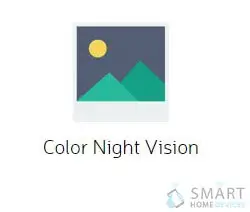
- It has amazing motion sensor alerts.
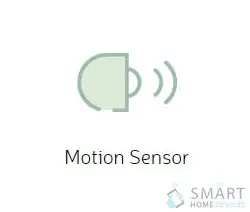
- It is rain and weatherproof.
- It is available in oil rubbed bronze and silver color.
- It has an easy installation process.
- It also performs live monitoring.

- Multiple users can get alerts to answer the door and you can have multiple devices on every account.
- You can have a conversation with the visitor using two-way audio.
If your SkyBell has started blinking orange after a gap of every few seconds then that signifies that there is no internet connection. This can mean that your SkyBell device is not connecting to the SkyBell servers. Plus, it is also not linked to the wireless network.
One of the Possible Causes for Skybell Flashing Orange That is Given Below:
If anything related to your wireless network changes such as password and the network name, then it may lead to SkyBell going offline.
In case you see your SkyBell blinking orange or red, after failing in an attempt to sync to the network, then that may be because your Wi-Fi does not have a good signal strength. This is the reason why it takes time in connecting to the SkyBell.

The Skybell starts showing this blinking pattern prior to getting a firmware update from the servers. This will maximum happen for 60 seconds. After that, it will start flashing blue and yellow lights alternatively.
This particularly means that it is receiving a firmware push. In case you see your SkyBell blinking orange for more than one minute without going for yellow/blue lights. Then, there is a possibility of what has been discussed above.
You can Visit also This Latest Blogs
Why Is My Skybell Blinking Red And Green?
My SkyBell HD Is Flashing Green And Blue?
Why Is My Skybell Doorbell Offline?
How Do I Reset My SkyBell WiFi?
Why Am I Not Receiving SkyBell Doorbell Push Notifications On Phone?
 Published by: Blaze
Published by: Blaze Brand: Skybell Doorbell
Brand: Skybell Doorbell Last Update: 2 weeks ago
Last Update: 2 weeks ago
 Related Blogs
Related Blogs
How to Setup and Install SkyBell Doorbell?
How to Setup and Install SkyBell Video Doorbell?
How to Connect Skybell to Wi-Fi?
The Best SkyBell HD Doorbell Camera Review 2026
Why is My Skybell Doorbell Offline?
Why is My Skybell Blinking Red and Green?
How to Fix Skybell HD Offline Error?
My SkyBell HD is Flashing Green and Blue?

Trending Searches
-
How To Setup WiFi On Samsung Refrigerators? 31 Oct, 25
-
How to Fix Hikvision Error Code 153? - 2026 01 Oct, 25
-
Fix Shark Robot Vacuum Error 9 Easily (How) 26 Nov, 25
-
How to Set up Arlo Camera? 08 Jun, 25
-
How to Reset Honeywell Thermostat WiFi? 19 Jun, 25

Recent Post
-
How to Install Kodi on Amazon Fire Stick? 08 Dec, 25
-
How to Connect Govee Lights to Alexa? 08 Dec, 25
-
How to Connect Kasa Camera to WiFi? 07 Dec, 25
-
How to Fix Eero Blinking White Problem? 07 Dec, 25
-
How to Reset Eero? 07 Dec, 25
-
Why is My ADT Camera Not Working? 06 Dec, 25
-
Merkury Camera Wont Reset? Fix it 06 Dec, 25
-
How to Connect Blink Camera to Wifi? 06 Dec, 25
Top Searches in skybell doorbell