Why is My Skybell Blinking Red and Green?
When your Skybell doorbell camera begins blinking red and green, then it is a clear indication that something is wrong with the camera and it requires attention. Understanding the issue and identifying possible solutions is important to fix this bug. However, this is not a rare issue that can’t be solved. Many users have reported this problem and are finding possible solutions to fix this issue.
So, are you also wondering Why My Skybell is Blinking Red And Green and looking for possible solutions? Well then, here in this blog, we’ll provide you with some quick and easy steps that will help you in fixing the issue easily.
Some instructions are given below that you can follow in order to sync the device once again so that the Skybell starts blinking red and green.
Step 1: Please ensure that the device is still blinking red and green. If it does not blink, then you have to hold the green button until it shows up green light. After that, you can release it. After that it should blink red as well as green.

Step 2: After that, go to the application, then device settings and then finally delete the device.
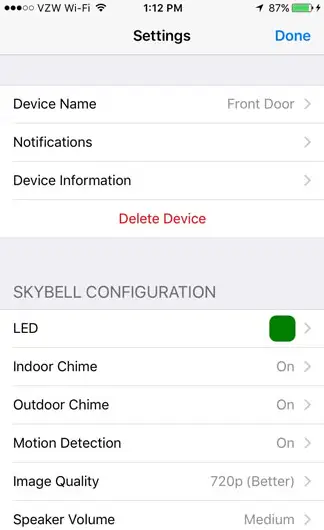
Step 3: Go to the device list and then add SkyBell.

Step 4: After that, you must follow the instructions to sync the device.

What do Different Colored LED Lights Indicate on SkyBell HD Indicate?

SkyBell Indicate Red-Blue Lights: If the light is red-blue then it indicates that the device is getting charged and it is going to take 30 minutes to get charged completely.

SkyBell Indicate Yellow Lights: It means that the device is starting to boot.

SkyBell Indicate Orange Lights: If the orange light is flashing, then it means that the bell is waiting for the wireless connection or the connection has been lost. The light also blinks if the device is not able to connect to the router. At the time of the syncing process, the bell will start blinking orange. It will also blink orange at the time of connecting with the home Wi-Fi network.
SkyBell Indicate Blue-green Lights: If the light is blue-green, then it means that the wireless connection has been established.

SkyBell Indicate Yellow Lights: If the light is yellow and is flashing rapidly, then that is the sign of factory reset. Then, it means that the device is erasing all the user settings and details and bringing it back to the factory default settings. Hold the button down so that it starts flashing the yellow light.
SkyBell Indicate Green(rapid flash) Lights: If the light is turning green, then that means the device is going back into the mode of sync ready. If you hold the button for at least 3 seconds and then release the button, then the device will sync again after rebooting.
SkyBell Indicate Red-green Lights: It means that the SkyBell is blinking red and green. It means that the device is in the wireless connection sync ready mode. The device flashes the green light rapidly after entering into the device sync mode.

SkyBell Indicate Green Lights: Device is ready. The green color is the default LED colour. The colour will get changed through the application of Skybell HD.
SkyBell Indicate White Lights: This light blinks in the call mode. A call gets initiated in on-demand viewing, motion sensor, and button push.
SkyBell Indicate Red Light (double flash): This light flashes twice if the power is insufficient. This means that the device is receiving less power. It can also flash if the transformer fails.
SkyBell Indicate Blue-Yellow Light: It blinks for firmware update. It means the Skybell Doorbell device is updating firmware. The update is not going to take more than 3 minutes to complete.
Explore This New Articles
Why Is My Skybell Blinking Red And Green?
My SkyBell HD Is Flashing Green And Blue?
Why Is My Skybell Doorbell Offline?
How Do I Reset My SkyBell WiFi?
Why Am I Not Receiving SkyBell Doorbell Push Notifications On Phone?
 Published by: Jorg
Published by: Jorg Brand: Skybell Doorbell
Brand: Skybell Doorbell Last Update: 1 month ago
Last Update: 1 month ago
 Related Blogs
Related Blogs
How to Setup and Install SkyBell Doorbell?
How to Setup and Install SkyBell Video Doorbell?
How to Connect Skybell to Wi-Fi?
The Best SkyBell HD Doorbell Camera Review 2026
Why is My Skybell Doorbell Offline?
Why is My Skybell Blinking Red and Green?
How to Fix Skybell HD Offline Error?
My SkyBell HD is Flashing Green and Blue?

Trending Searches
-
How To Setup WiFi On Samsung Refrigerators? 31 Oct, 25
-
How to Fix Hikvision Error Code 153? - 2026 01 Oct, 25
-
Fix Shark Robot Vacuum Error 9 Easily (How) 26 Nov, 25
-
How to Set up Arlo Camera? 08 Jun, 25
-
How to Reset Honeywell Thermostat WiFi? 19 Jun, 25

Recent Post
-
How to Install Kodi on Amazon Fire Stick? 08 Dec, 25
-
How to Connect Govee Lights to Alexa? 08 Dec, 25
-
How to Connect Kasa Camera to WiFi? 07 Dec, 25
-
How to Fix Eero Blinking White Problem? 07 Dec, 25
-
How to Reset Eero? 07 Dec, 25
-
Why is My ADT Camera Not Working? 06 Dec, 25
-
Merkury Camera Wont Reset? Fix it 06 Dec, 25
-
How to Connect Blink Camera to Wifi? 06 Dec, 25
Top Searches in skybell doorbell