Why is My Skybell Doorbell Offline?
Here are some of the things that you can try out if your SkyBell HD Doorbell is disconnected or offline. Check the pattern or color that was there prior to the continuation. If a SkyBell Doorbell is connected, then it has a solid green color or the color that was selected by the default user.
If it is showing SkyBell Doorbell offline in the Skybell application or your application is not working in a proper manner, then these are some of the things that you can do.

1) Check the Power of Skybell HD Doorbell
If you have witnessed that your Skybell HD Doorbell does not stay turned on and only gets powered on when you press the button, then that can be because it is not in connection with a power source. Please ensure that the wire is not bend or twisted as it creates obstruction in the charging.
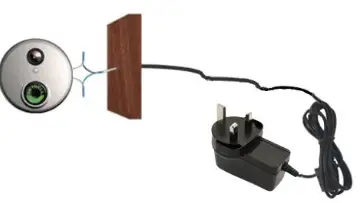
Additionally, you need to make sure that the metals contacts are not pushed inwards. If that is so, then you can pull them out. In case, this does not help you with your problem of SkyBell Doorbell offline, then you need to do a reading of the voltage meter. You can also try out replacing the transformer.
2) Check Your Wireless Network
Your SkyBell HD Doorbell does not work without an internet connection. So, in order to check that the wireless network is working or not, you need to connect Wi-Fi to some other device. In case you are using a Smartphone, please make sure that you are not using data card for checking.

In case you are unable to connect with any other device, then you need to get in touch with the internet service provider. As no internet is causing the issue of SkyBell Doorbell offline. Also, check if your router has been disconnected.
3) Check the Version of Your SkyBell Doorbell Application
Go to the Google Play store or application store of Apple to ensure that you have application’s latest version. You don’t need to pay any price for downloading these application as they are available for free. Using an outdated version can cause the problem of SkyBell Doorbell offline.
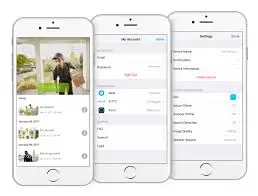
4) Restart SkyBell
If you perform a reset on SkyBell HD Doorbell, then it can resolve your issue of SkyBell HD Doorbell.
- Press the main button of SkyBell Doorbell HD and keep on holding it for the next 30 seconds.
- When the LED light flashes green, you need to quit pressing it.
- After some time, LED will flash green, red and then finally blue in color. If the red and green light continuously flashes, then you need to sync SkyBell to the application again.
5) Restart the Modem or Router
Once you restart the router, the internet connection will be reset. You also need to restart the wireless extenders or repeaters at the time of rebooting your router.
- To solve the problem of SkyBell Doorbell offline, turn off the router and disconnect the router or modem from the power source.
- Wait for a period of 30 seconds and then connect the router or modem back to the power source. Now, reconnect all the wires.
- The router or modem will restart, once they get connected to the power source.
- Please check that there is an internet connection by checking the rest of the wireless devices.

6) Check Bandwidth
The problem of SkyBell Doorbell offline can also arise because of not having sufficient bandwidth. Here are some of the steps that you can follow for resolving this issue.
- Run a speed test of internet on your mobile device or computer system.
- For some time, turn off the internet on other devices.
- Once you have disconnected the rest of the devices, try running another speed test and check if the speed is getting better or not.
- Try connecting your SkyBell and check if it gets online or not.

7) Check Wireless Interference
Wireless interference can be one of the reasons responsible for SkyBell doorbell offline. It can cause trouble in video connections. Sending notifications can also be difficult due to constant disconnections. For this purpose, you are required to move your SkyBell HD doorbell close to the router. You can also use an extender to avoid interference.
So, these are some of the things that you can do when you face the problem of SkyBell doorbell offline.
You can Visit Also This Blogs
Why Is My Skybell Blinking Red And Green?
My SkyBell HD Is Flashing Green And Blue?
Why Is My Skybell Doorbell Offline?
How Do I Reset My SkyBell WiFi?
Why Am I Not Receiving SkyBell Doorbell Push Notifications On Phone?
 Published by: Blaze
Published by: Blaze Brand: Skybell Doorbell
Brand: Skybell Doorbell Last Update: 4 weeks ago
Last Update: 4 weeks ago
 Related Blogs
Related Blogs
How to Setup and Install SkyBell Doorbell?
How to Setup and Install SkyBell Video Doorbell?
How to Connect Skybell to Wi-Fi?
The Best SkyBell HD Doorbell Camera Review 2026
Why is My Skybell Doorbell Offline?
Why is My Skybell Blinking Red and Green?
How to Fix Skybell HD Offline Error?
My SkyBell HD is Flashing Green and Blue?

Trending Searches
-
How To Setup WiFi On Samsung Refrigerators? 31 Oct, 25
-
How to Fix Hikvision Error Code 153? - 2026 01 Oct, 25
-
Fix Shark Robot Vacuum Error 9 Easily (How) 26 Nov, 25
-
How to Set up Arlo Camera? 08 Jun, 25
-
How to Reset Honeywell Thermostat WiFi? 19 Jun, 25

Recent Post
-
How to Install Kodi on Amazon Fire Stick? 08 Dec, 25
-
How to Connect Govee Lights to Alexa? 08 Dec, 25
-
How to Connect Kasa Camera to WiFi? 07 Dec, 25
-
How to Fix Eero Blinking White Problem? 07 Dec, 25
-
How to Reset Eero? 07 Dec, 25
-
Why is My ADT Camera Not Working? 06 Dec, 25
-
Merkury Camera Wont Reset? Fix it 06 Dec, 25
-
How to Connect Blink Camera to Wifi? 06 Dec, 25
Top Searches in skybell doorbell